Adding an Auto Key Column
An automatic key field simply adds a new text column with a unique value for each row of the data source.
- On the Data Sources pane, click Calculated Columns.
The Calculated Columns pane displays.
- Click New Column > Auto Key.
The auto key instance is displayed on Connector Settings with Auto Key as the default title.
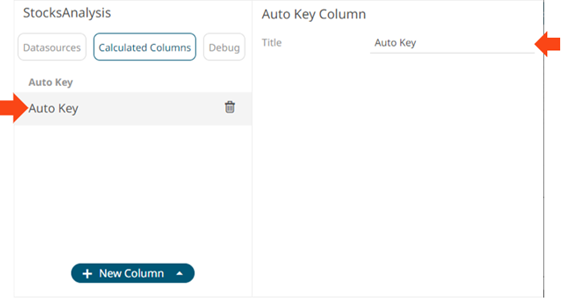
- You may opt to modify the auto key's Title.
- Click
 . The new auto key is added and displayed on the Data Preview.
. The new auto key is added and displayed on the Data Preview.
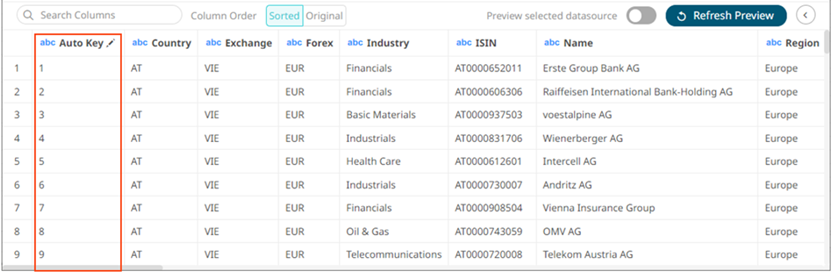
As all visualizations show aggregated data through defined aggregations, the auto-key field can be used to display each individual row, and can be found in the data table:
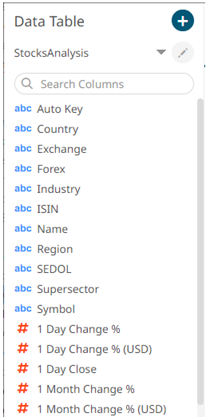
(c) 2013-2025 Altair Engineering Inc. All Rights Reserved.