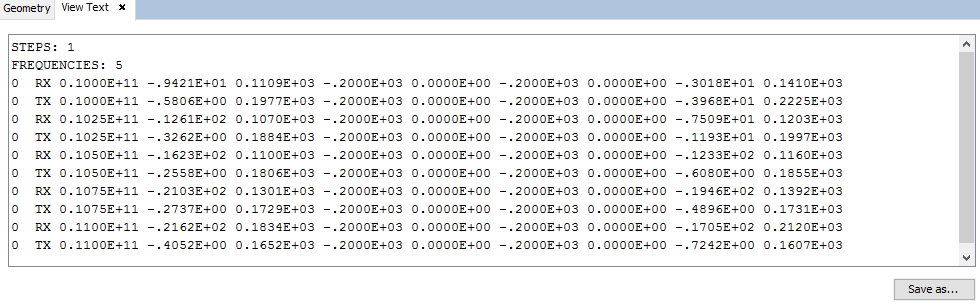Example 2: Analysis of a Cell with Spiral Geometry and Skew Angle
Step 1: Start newFASANT.
Step 2: Select File and click on New.
Step 3: Select Periodical Structures.
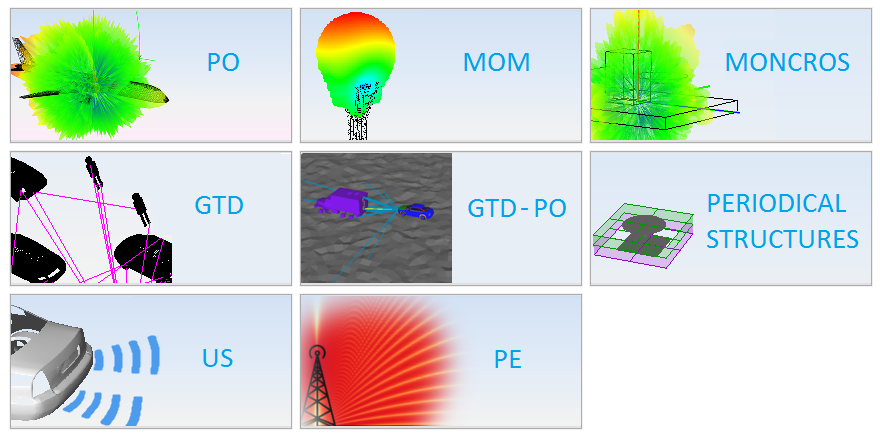
Step 4: Select Centimeters units.
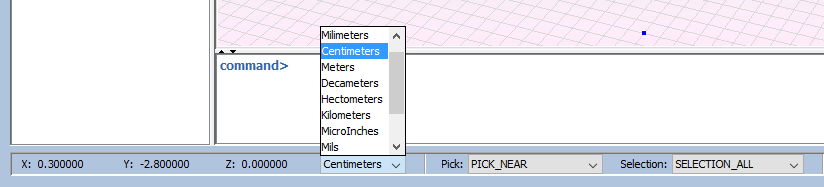
Step 5: Click on "Cell → FSS Primitive → Strips → Spiral", which requires the center, width, number of turns and the radius.
In this example the user enters the following values:
- Center position: 0 0 0
- Width: 0.05
- Number of turns: 2
- Radius: 0.9
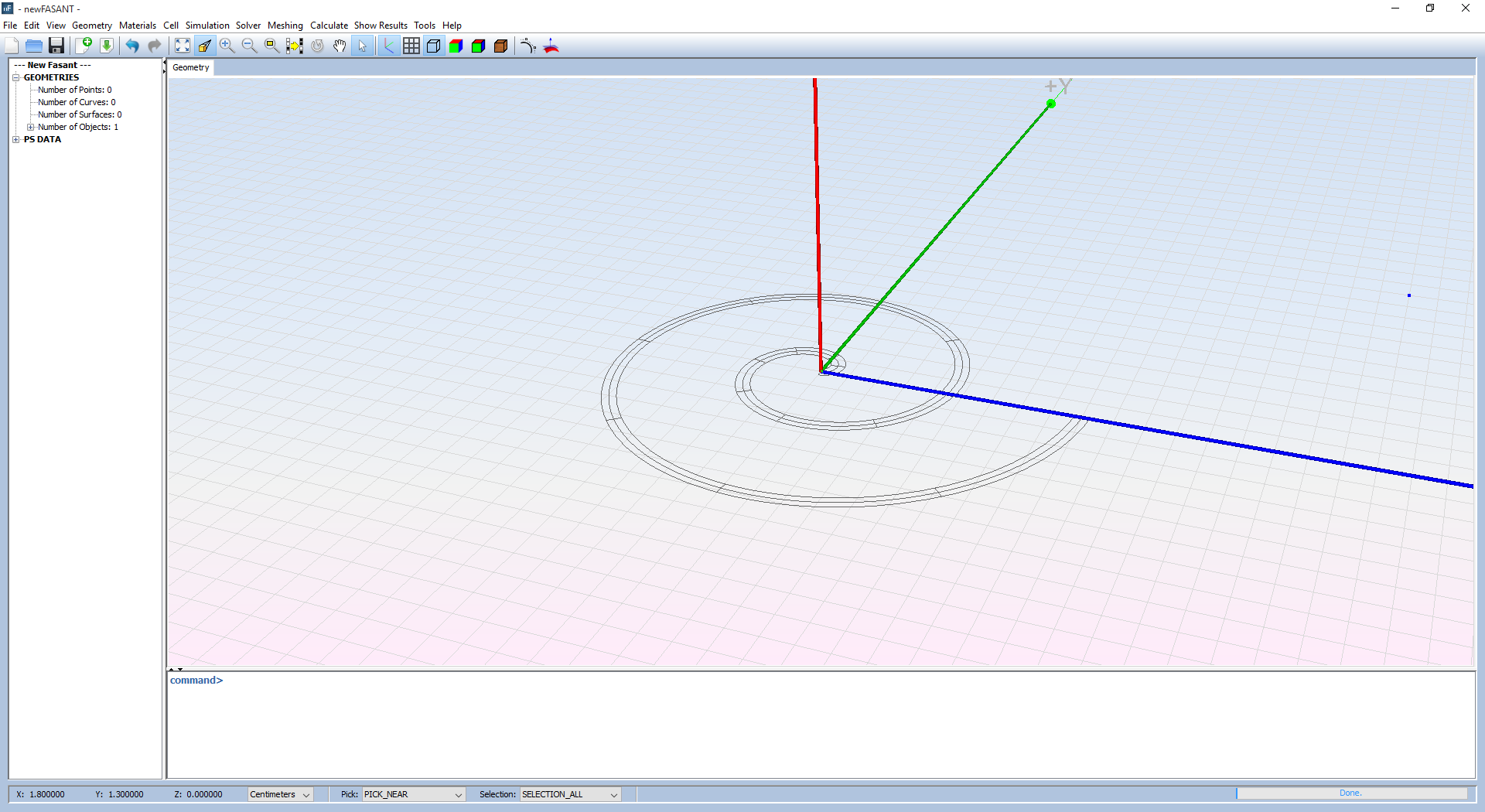
Step 6: Click on "Geometry → Point → Single point", which requires the x,y and z coordinates as shown in the next figure.
In this example the user enters the following values into the command line:
- Select point on screen [x y z]: 0 0 -1
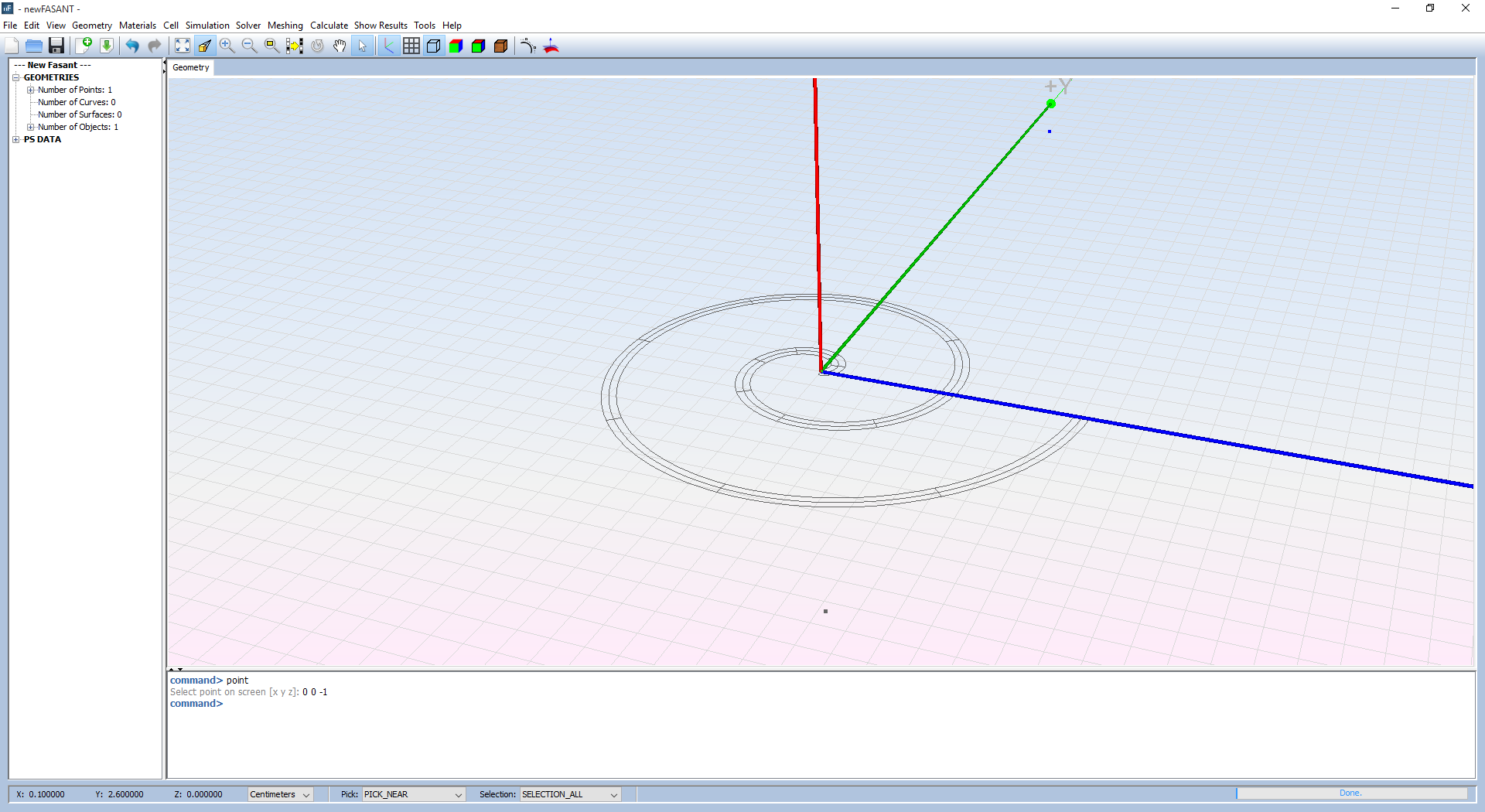
Step 7: Click on Cell → Define cell.
- Assign the material of the layer. The selected material is DiClad870_0020
Change the cell dimensions to ensure that the cell contains the whole metallic structure.
- Tx: 2
- Ty: 1.75
The final design of the cell is shown in the next figure.
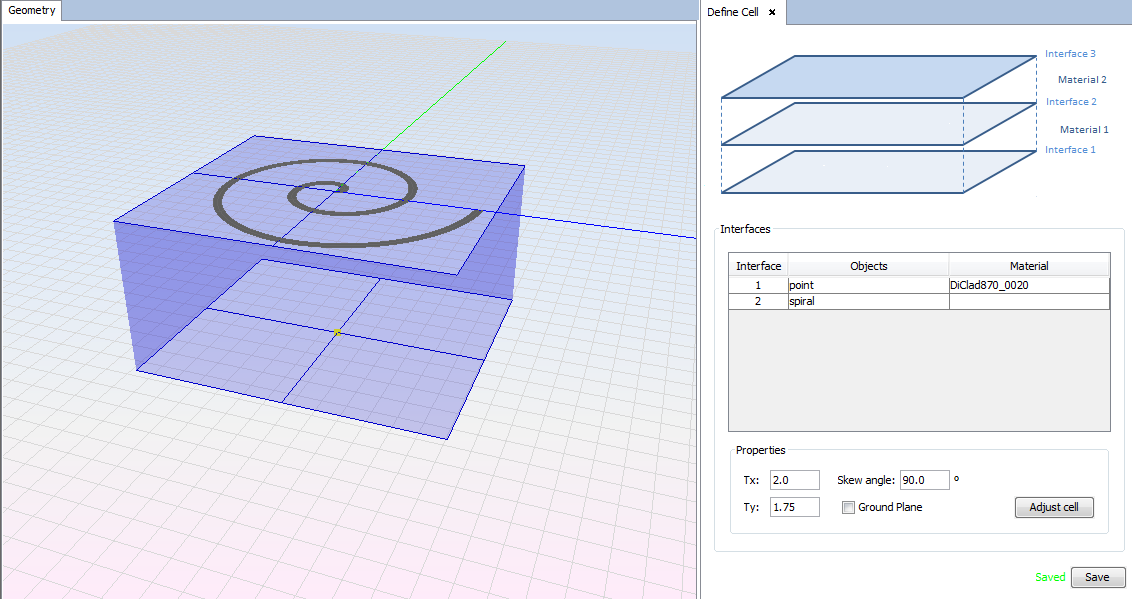
Step 8: Click on "Simulation → Parameters". Configure the simulation with this parameters:
- Units: GHz
- Initial frequency: 10
- Final frequency: 11
- Samples: 5
- Theta incidence: 0.0
- Phi incidence: 0.0
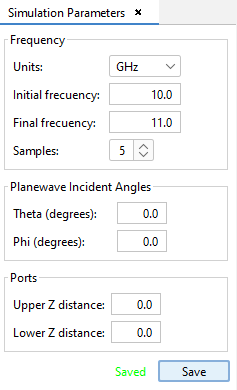
Step 9: Before running the case, select "Meshing → Create Mesh".
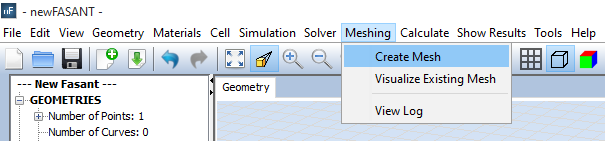
Configure the meshing with this parameters:
- Planar surfaces: 40
- Curved surfaces: 40
- Mesh mode: Frequency, 11.0 GHz
- Processors: 2
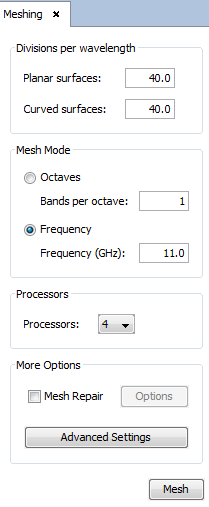
Click on "Meshing → Visualize Existing Mesh" to visualize all the generated meshes.
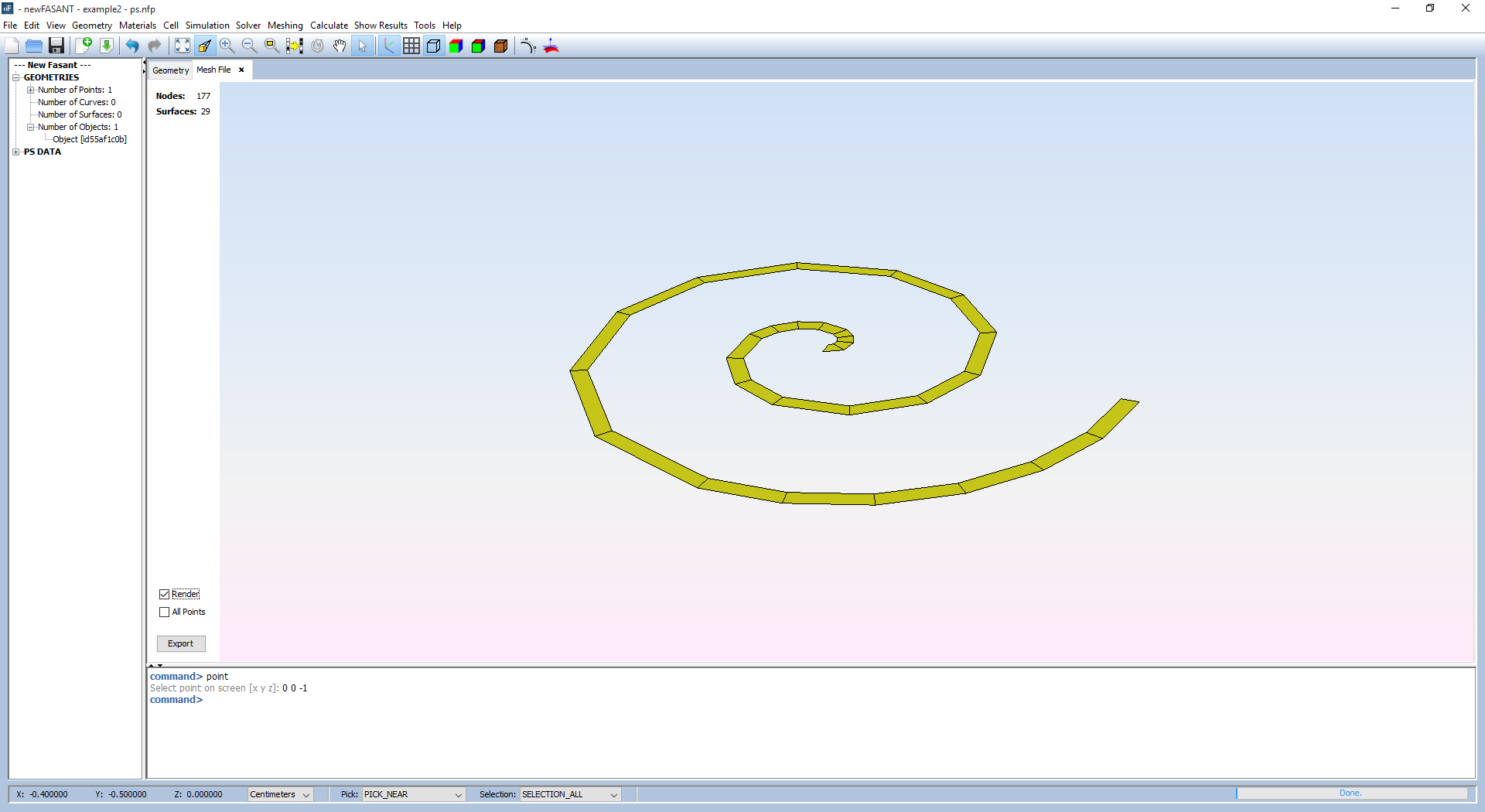
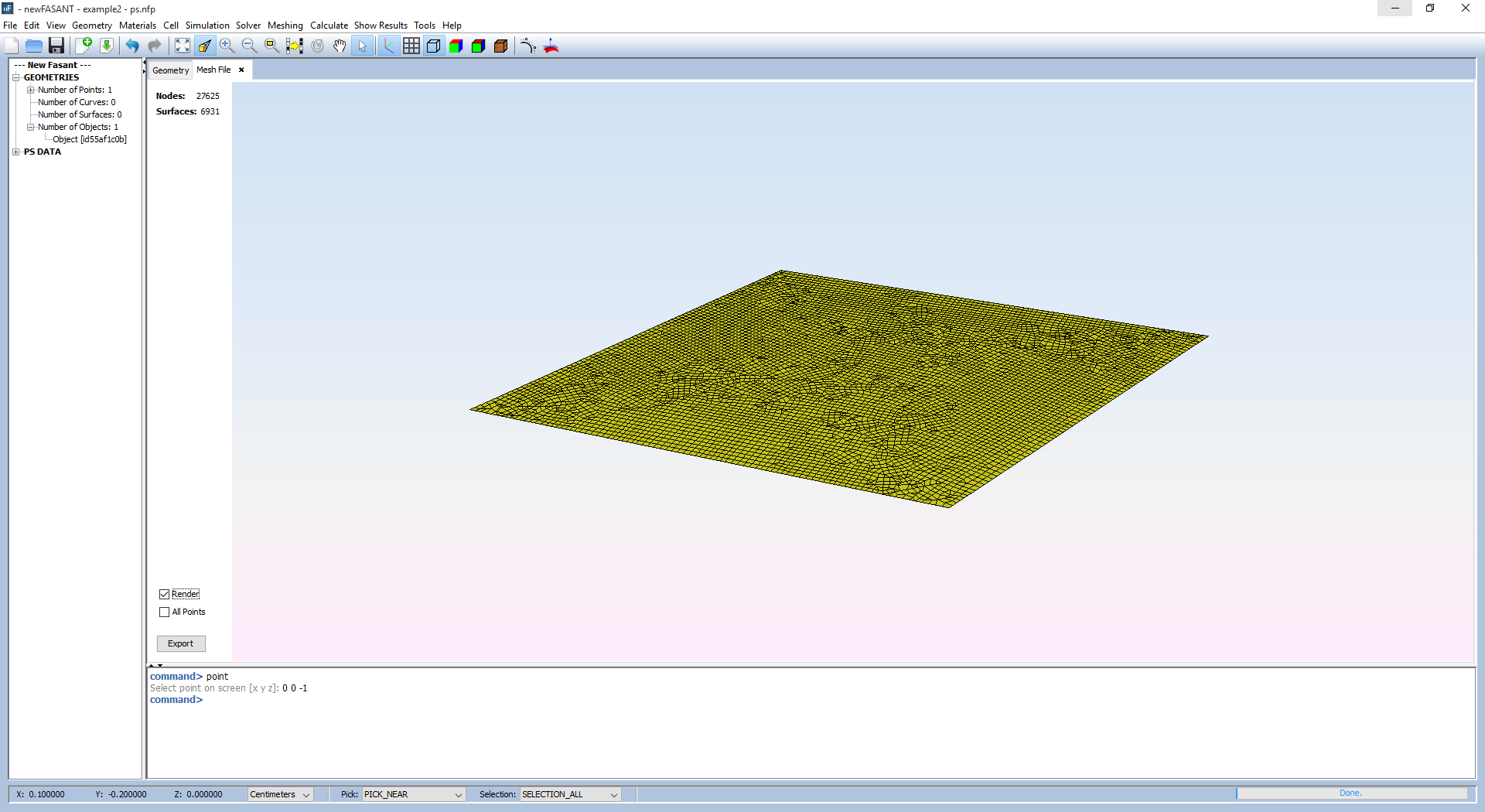
Step 10: Select "Calculate → Execute" and select the number of processors available.
Step 11: When the simulation finishes we can visualize the simulation results. Click on "Show Results → View Cuts By Frequency".
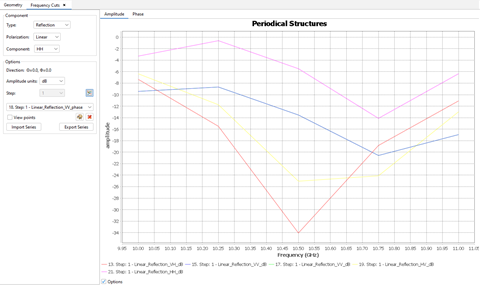
Step 12: To view text file results, click on "Show Results → View Text Files".