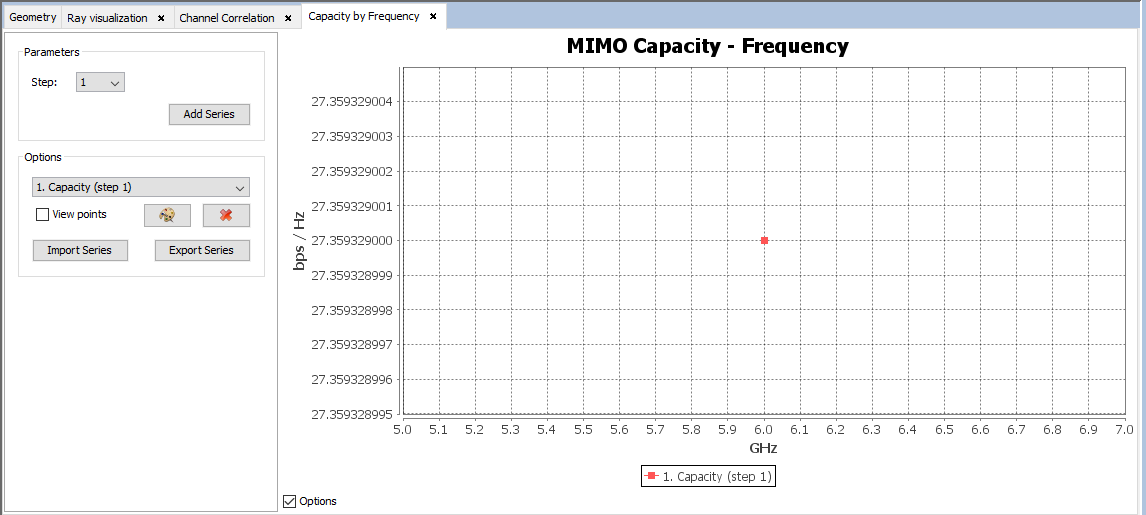MIMO Example with 25x25 TX and 3x1RX in Urban Environment
Step 1: Create a new GTD Project.
Open newFASANT and select File - New option.
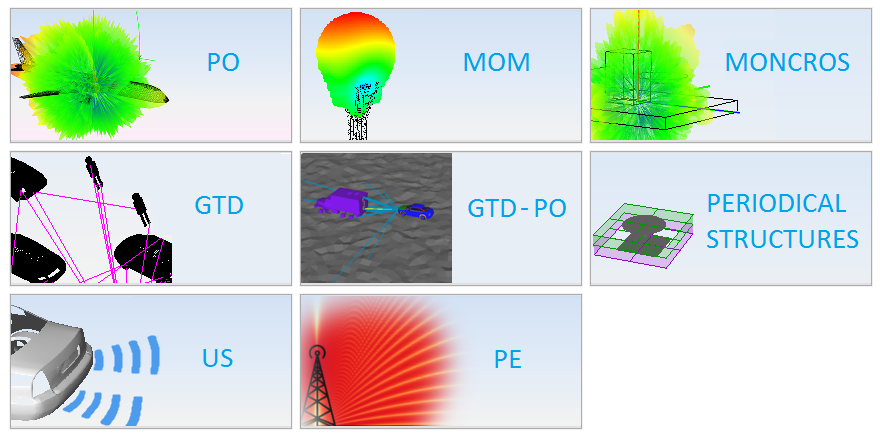
Figure 1. Select GTD option on the previous figure and start to configure the project.
Step 2: Set the simulation parameters as shown.
Select Simulation - Parameters option, click on the MIMO button and set the parameters.
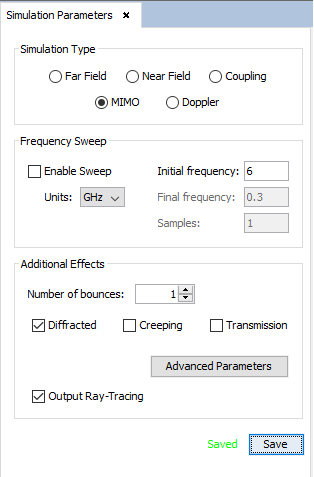
Step 3: Import the geometry.
In order to import the desired geometry, select Geometry – Import, select the .igs file and open it.
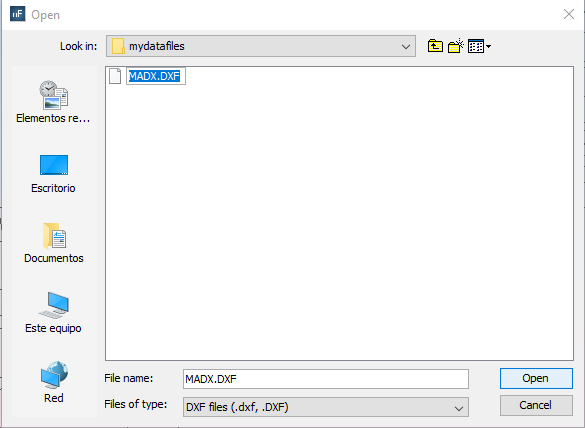
Step 4: Create the transmitter array.
Select Antenna – Dipole – Dipole Array and set the parameters.
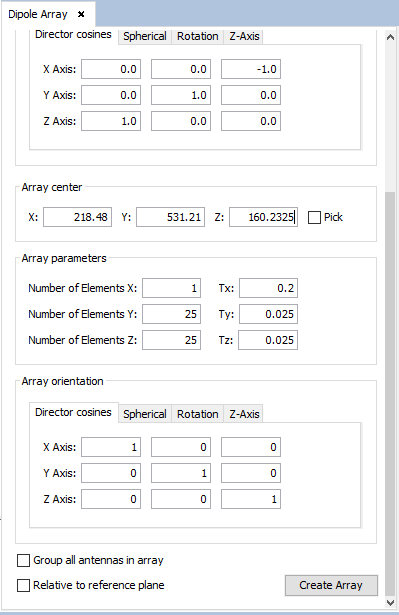
Figure 2. A spacing of 0.025 m. between array elements is chosen because is equivalent to a spacing of 0.5 lambdas at 6 GHz.
It is important that the Group all antennas in array option is left unchecked.
Step 5: Create the receptor array.
Click on Output – Coupling – Short Dipole and select the Antenna array option. Set the parameters as shown.
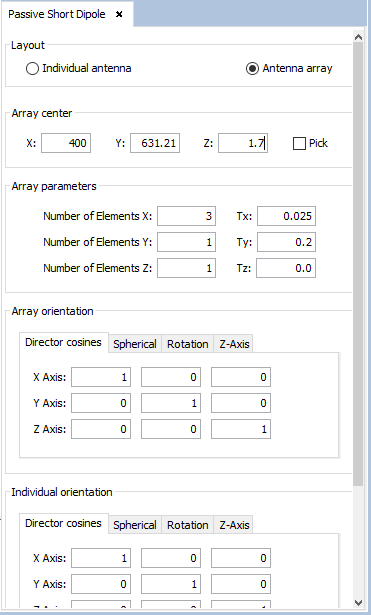
Step 6: Meshing the geometry model.
Select Meshing - Create Matrix Visibility to open the meshing configuration panel and then set the parameters as show the next figure.
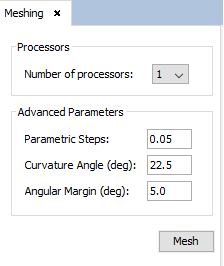
Step 7: Execute the simulation.
Select Calculate - Execute option to open simulation panel.
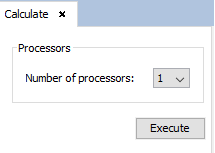
Step 8: Show Results.
The ray tracing can be visualized by clicking Show Results – View Ray.
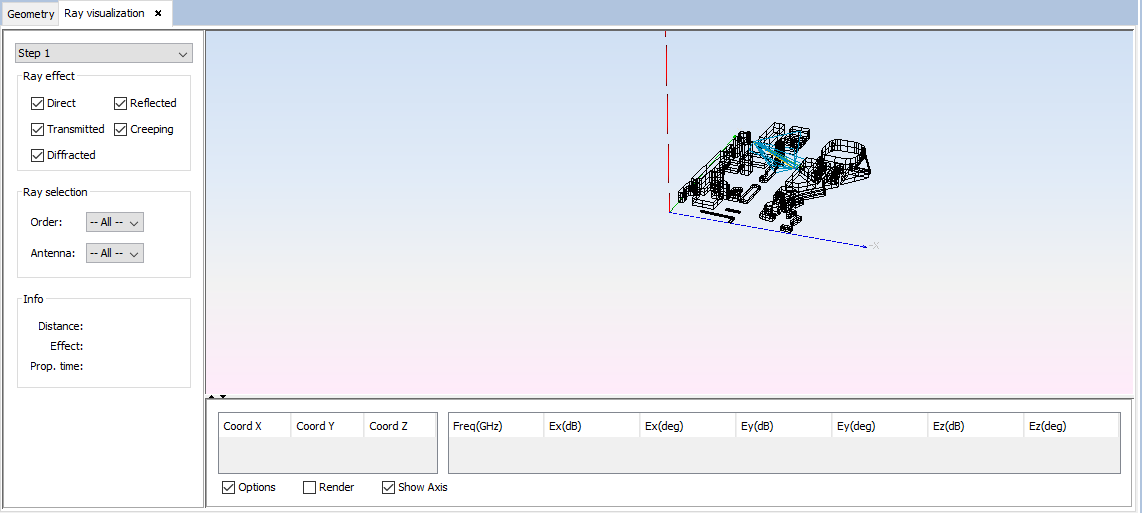
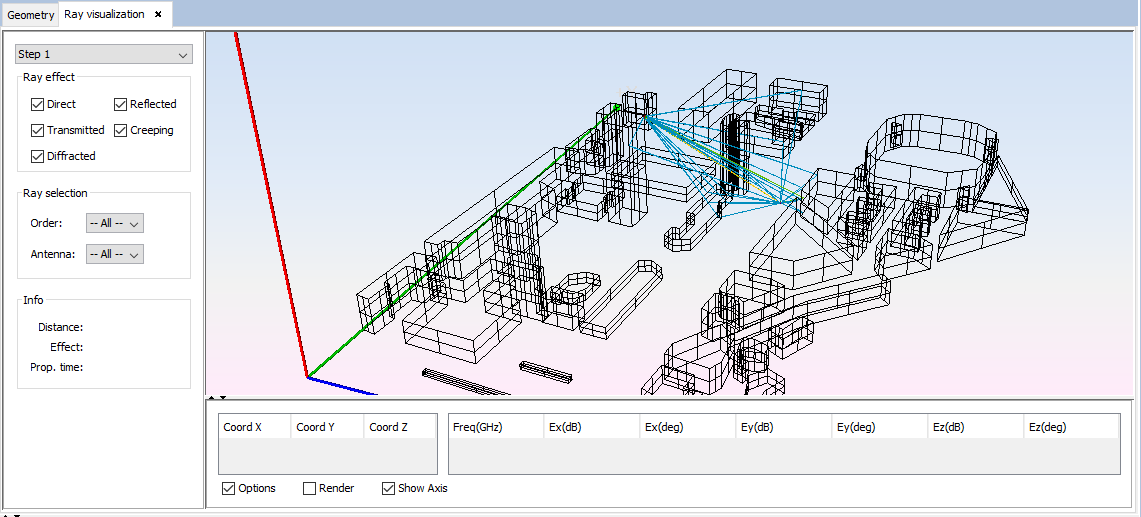
The coupling between the transmitter and the receptor antennas can be visualized by clicking Show Results – Coupling – Antenna Coupling.
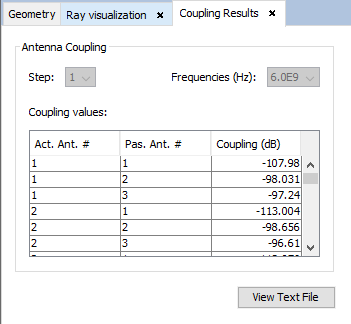
The channel correlation can be visualized by clicking Show Results – MIMO Channel – View Channel Correlation.
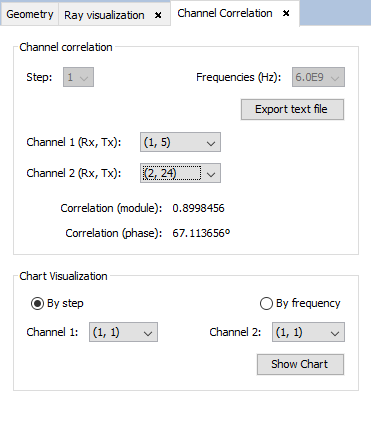
In order to be able to see the overall capacity of the MIMO system, the user need to specify some parameters.
When the user selects the option Show Results – MIMO Capacity – Capacity Post-process, the following panel is shown:
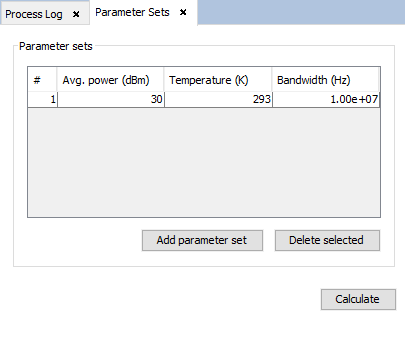
Figure 3. Capacity post-process panel
In this panel, the user has to specify the transmitted power per antenna, the temperature, and the bandwidth. In this example, the user has to set up the values shown in the above figure.
The capacity at the selected frequency can be visualized by clicking Show Results – MIMO Capacity – View Capacity by Frequency.