Overview of MSAdmin Tasks
MSAdmin is the administration interface for Report Warehouse. Report Warehouse provides automatic indexing, instant retrieval of selected pages, and comprehensive security features.
In order to understand how Report Warehouse works, you need to understand its terminology. Although the terms are familiar, they have specific meanings in the context of Report Warehouse.
In Report Warehouse, reports are the electronic versions of the reports generated by your company's reporting systems. They have a consistent and structured layout, and they are generally stored as one file. For instance, an Employee Insurance Report is a report that might be stored in a single file called EMPINSUR.TXT.
A document is a section of a Report Warehouse report that can be logically independent from other sections of the report. The Employee Insurance Report might be sorted by office, with a subtotal for each department. Each section of the report that represents a regional department is logically independent of the others. Breaking the report into smaller logical documents allows users to retrieve only those pages of the report that they want.
A keyword type is defined when you create a Monarch model, specified by a Monarch model file. In other words, when creating a model, one or several keyword types are defined. A keyword type is a field within a model that identifies the document. Document retrievals are based upon these fields of information.
A document type may have several keyword types associated with it. These keyword types are set up by a system administrator and are made available to users automatically. While a keyword type is a general category, a keyword is the specific value of a keyword type. For example, 'Q197-4112' would be a keyword for the keyword type of Purchase Order Number. The keyword type of Social Security Number would contain the keywords '011-39-0778' and '287-33-1111'.
An index field is actually a keyword type but is kept in the database. When Monarch begins processing reports (filing), the system matches index fields with corresponding keyword types. All values of keywords for a document are saved in the database and are associated with index fields. A user can then begin searching for documents and setting appropriate values of index fields.
An index field points to the start of the document, with which the given keyword is to be associated. Report Warehouse uses index fields to locate and retrieve documents according to keywords. For example, when you type in the keyword '011-39-0778' for Social Security Number, the index is used to locate documents for the individual with that social security number.
The following scheme represents the main relationships between the parts of the system at the conceptual level.
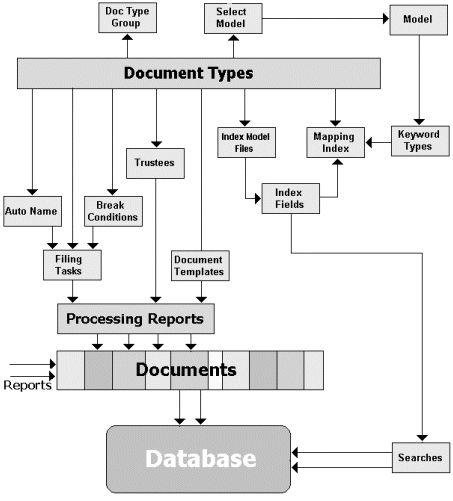
Here, the Document Type is a base concept, which defines how the system functions as a whole. You may acquaint yourself with it further by reading the section titled Document Types. Document types comprise a Document Type Group, as described in the section titled Document Groups.
When you create or edit a document type, the system allows you:
-
To select a model from the list of available models. Before you can select a model, you need to define it with the help of the Model page, described in the section titled Adding a Model. Each model described by mod- or xmod-type files defines the keyword types.
-
To define the auto-name scheme using the AutoName page, which automatically assigns document names based on any combination of indexes and document identifiers. For more information, see Auto-naming documents.
-
To define filing tasks, which begin to process the reports. For information on how to manage filing tasks, see Filing Tasks.
-
To set trustees (users) for documents in the system defined by their roles and the user group they belong to. For details, refer to Rights and Privileges.
-
To define document templates for documents extracted from the reports. On how to define document templates, see Templates.
-
To select the index model files with the help of the Model page described in the section titled Adding a Model. These files define the index fields used to search for documents in the database.
-
To bring index fields in accordance with keyword types with the help of the Document Type page. For more information, see Adding a Document Type.
© 2024 Altair Engineering Inc. All Rights Reserved.