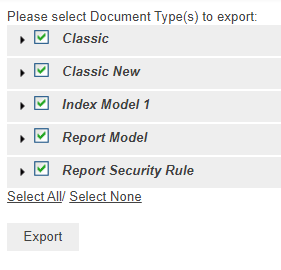Export
To export document types
-
On the Navigation Tree, click Report Warehouse, then click Transfer and select Export.
-
Select the document types you want to export. Multiple selection is available.
-
Under each document type you can specify items for export. The following items are exported by default: Index Model, Document Type Group, Index Fields, PDF Settings, Digital Signatures, and Available Views.
-
Click the Export button and save the exported file. The output of the export operation will be an XML file with the following name Migration_MM_DD_YY_hh_mm_ss PM.xml.