CRON Functionality
This section describes in detail the CRON functionality in Monarch Server. (For French, click here.)
What is CRON?
CRON is a time-based job scheduler that is traditionally used in Unix-like operating systems but has since been inherited by others. It is designed to automatically execute commands or scripts at specific times or intervals. It is commonly used to automate repetitive tasks, such as backups, email notifications, system maintenance, and data processing.
CRON in Monarch Server
Monarch Server has background modules that run continuously and execute scheduled tasks.
Once configured, the modules check for associated task schedules to run as frequently as every minute (assuming correct instance configuration) based on internally stored CRON expressions, which specify the exact times or intervals when tasks should run.
In the Monarch Server scheduling interface (version 2024.1+), a new option allows for the provision of a user-defined CRON string as opposed to using the scheduling interface to define the same via the options presented by (and limited to) the interface options.
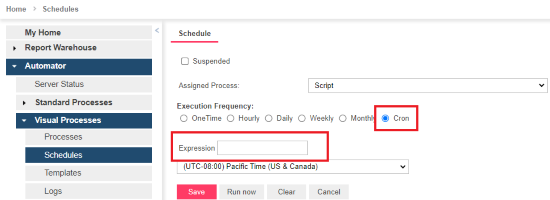
When the CRON option is selected, you can either enter or paste the CRON string desired in the Expression box.
Monarch Server CRON Expression Format
CRON expressions consist of five fields that define the schedule, plus the command or script to execute. The standard format is as follows:
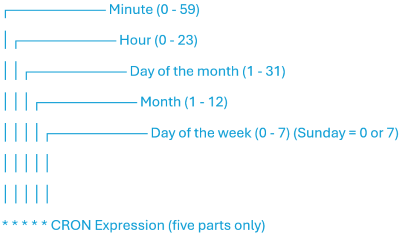
Monarch Server CRON Expression Symbols
|
Symbol |
Description |
|
* |
Wildcard, meaning "every" value in that field |
|
, |
Allows specifying multiple values in the same field (e.g., 1,15 for the minute field means 1st and 15th minute) |
|
- |
Defines a range of values (e.g., 9-17 for the hours field means from 9 AM to 5 PM) |
|
/ |
Defines a step value (e.g., */15 for the minutes field means every 15 minutes) |
NOTE:
Not all CRON systems support enhanced characters such as L, W, #, or ?.
Standard CRON (per the Monarch Server implementation) supports basic characters such as *, ,, -, and /.
Advanced characters such as L, W, ?, and # are typically found in Quartz or other enhanced schedulers and are NOT supported in Monarch Server.
Examples of CRON Expressions
Here are some typical CRON jobs with their schedules:
|
CRON Expression |
Schedule |
|
* * * * * |
Every minute |
|
0 0 * * * |
Every day at midnight |
|
0 0 * * 1 |
Every Monday at midnight |
|
*/15 9-17 * * 1-5 |
Every 15 minutes, 9 AM to 5 PM, Monday through Friday |
Monarch Server has historically stored user-defined schedules internally using the CRON syntax. However, post-Monarch Server 2024.1, administrators can define schedules using CRON syntax explicitly, thus allowing for more efficient and complicated and customised scheduling definitions.
Generating CRON Expressions
CRON expressions can be created using the following options:
- Copying/pasting of existing strings (assuming they comply with the traditional five-part CRON/CronTab notation used in Monarch Server)
- Deriving expressions directly based on existing CRON knowledge and experience
- Using the samples provided in this document (with potential modification as desired)
- Using online tools and resources that provide other examples or assist in creating new expressions interactively. Some useful examples of these resources are as follows:
- Crontab.guru - The cron schedule expression generator: a simple CRON expression builder/editor;
- Cron Expression Generator | Uptimia: allows you to provide a natural language-based requirement which the site will attempt to parse into a CRON string;
- Cron job editor: multiple cron jobs, calendar view, AWS & Vercel cron support | CronTool: simple CRON editor/debugger with an on-screen calendar to help visualize the subsequent execution event(s); a more advanced version of CronTool allowing for multiple CRON expressions to be “stacked” to see their combined execution events.
NOTE: Some of the CRON schedules will require script to be added as part of the process to enable exclusions and exceptions outside of the scope of the CRON statement or construct limitations.
Benefits of CRON Expressions
Using CRON strings for scheduling offers several advantages.
- Precision and Flexibility
- Fine-Grained Scheduling: CRON strings allow for precise scheduling down to the minute. You can specify tasks to run at exact times (e.g., every hour, specific days, or monthly).
- Complex Schedules: CRON strings can handle both simple and complex scheduling needs, such as "every 15 minutes during business hours." This flexibility is essential for tasks that require specific timing.
- Patterns and Recurrence: With symbols like * (wildcard), / (step), and ranges (-), CRON can define recurring intervals without having to specify each individual time.
- Consistency and Reliability
- Automated Execution: Once a CRON job is set up, it can run automatically at the scheduled times without any manual intervention. This reliability ensures that critical tasks can be consistently performed on schedule, assuming a correctly configured Monarch Server instance.
- Repeatability: CRON jobs run consistently across time zones, system reboots, and other environmental changes, making them highly dependable for tasks that must occur regularly.
- Simplicity and Ease of Use
- Concise Syntax: CRON strings use a compact, standardized syntax that’s easy to understand and customize once learned. A comprehensive list is included later in this document.
- Minimal Configuration: CRON strings require minimal setup and can be easily configured by an administrator in the Monarch Server Admin UI. This simplicity is particularly helpful for system administrators managing multiple tasks or where a task requires multiple schedules.
- Versatile Applications Across Systems
- Wide Compatibility: CRON is available on almost all Unix-like systems, making it a universal scheduling tool across Linux, macOS, and other systems. This portability is especially advantageous in heterogeneous environments.
- Suitable for Various Tasks: CRON can schedule almost any command or script, including a maintenance script, a data backup, or an email notification, making it versatile for many automation needs.
- Customizability for Complex and Conditional Scheduling
- Exceptions and Conditional Logic: By combining CRON with process scripting or checks in the executable code, you can create conditional schedules (e.g., excluding certain dates and adjusting for holidays).
Common CRON Examples
Below is a list of common CRON expressions with descriptions of what they do. These examples can help cover most typical scheduling needs.
For reference, the standard format is
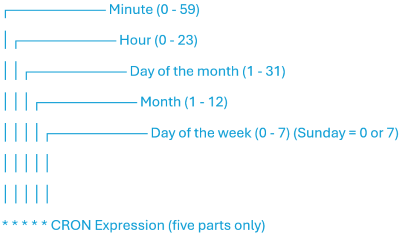
|
CRON Expression |
Description |
|
* * * * * |
Every minute |
|
*/5 * * * * |
Every 5 minutes |
|
0 * * * * |
Every hour, on the hour |
|
0 */2 * * * |
Every 2 hours, on the hour |
|
0 0 * * * |
Every day at midnight |
|
0 9 * * * |
Every day at 9:00 AM |
|
0 0 * * 1 |
Every Monday at midnight |
|
0 0 1 * * |
The first day of every month, at midnight |
|
0 0 1 1 * |
Every January 1st at midnight |
|
0 0 * * 0 |
Every Sunday at midnight |
|
*/15 9-17 * * 1-5 |
Every 15 minutes during business hours (9:00 AM to 5:00 PM) Monday through Friday |
|
0 12 * * 1-5 |
Every weekday at noon |
|
0 0 1-7 * 0 |
The first Sunday of every month, at midnight |
|
0 0 */3 * * |
Every third day |
|
*/10 0 1 1 * |
Every 10 minutes on January 1st, between midnight and 12:59 AM |
|
0 0 25 12 * |
Every Christmas Day at midnight |
|
30 14 1 * * |
The first day of every month at 2:30 PM |
|
0 8,16 * * * |
Every day at 8:00 AM and 4:00 PM |
|
*/5 8-10 * * * |
Every 5 minutes, between 8:00 AM and 10:59 AM |
|
0 0 1-7 * 0 |
The first Sunday of every month |
|
0 6,18 * * * |
Every day at 6:00 AM and 6:00 PM |
|
*/30 * * * * |
Every 30 minutes |
|
0 22 * * 1-5 |
Every weekday at 10:00 PM |
|
0 7 * * 1 |
Every Monday at 7:00 AM |
|
*/2 * * * 3 |
Every 2 minutes, on Wednesdays |
|
15 14 1 * * |
Every month on the 1st, at 2:15 PM |
|
0-4 14 * * * |
Every minute starting at 2:00 PM and ending at 2:05 PM daily |
|
5 * * * * |
At 5 minutes past every hour |
|
15 10 15 * * |
At 10:15 AM on the 15th day of every month |
|
15 10 15 * 1-5 |
At 10:15 AM every Monday through Friday |
|
0 0 15-21 * 5 |
At 10:15 AM on the third Friday of every month |
CRON Examples with Conditions
Conditional CRON expressions are powerful tools for defining schedules that depend on specific days, times, and sequences, such as "every 10 minutes on weekdays between 9 AM and 5 PM" or specific intervals within a set range.
For reference, the standard format is
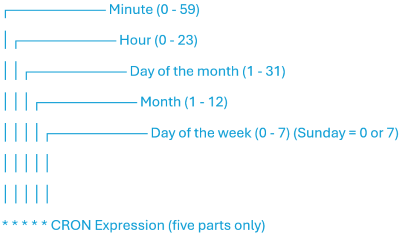
Here are some examples of complex and conditional CRON expressions:
|
CRON Expression |
Description |
|
0 12 5 * * |
Every fifth day of the month at noon |
|
15 10 15 * * |
At 10:15 AM on the 15th of every month |
|
0 0 9-17 * * 1-5 |
Every hour on the hour from 9:00 AM to 5:00 PM, Monday through Friday |
|
*/7 * * * * |
Every 7 minutes |
|
5 * * * * |
Every hour, at 5 minutes past the hour |
|
*/10 14-15 * * 1-5 |
Every 10 minutes from 2:00 PM to 2:50 PM daily (Mon to Fri only) |
|
*/10 14-15 * * * |
Every 10 minutes from 2:00 PM to 2:50 PM daily (Mon to Sun) |
|
15 8 15 6 * |
At 8:15 AM on June 15th of every year |
|
0 5 1/2 * * |
Every other day at 5:00 AM |
|
30 1 1 1 * |
At 1:30 AM on the first day of every year |
|
*/15 9-17 * * 1-5 |
Every 15 minutes during business hours (9:00 AM to 5:00 PM), Monday through Friday |
|
0 8-18/2 * * * |
Every 2 hours from 8:00 AM to 6:00 PM daily |
|
0 8-18/3 * 1,3,6,9 1-5 |
Every 3 hours from 8:00 AM to 6:00 PM, Monday through Friday, only in specific months |
|
*/7 6,18 * 2,4,6 1-5 |
Every 7 minutes at 6:00 AM and 6:00 PM on even months, Monday through Friday |
|
0 9-17/4 * * |
Every 4 hours from 9:00 AM to 5:00 PM only in January |
CRON Examples with Exceptions
Standard CRON syntax itself does not directly support "exceptions" (like skipping certain dates), but you can work around this limitation by combining multiple CRON jobs or handling exceptions programmatically in scripts that are part of the activities invoked by the CRON schedules/process design.
For reference, the standard format is
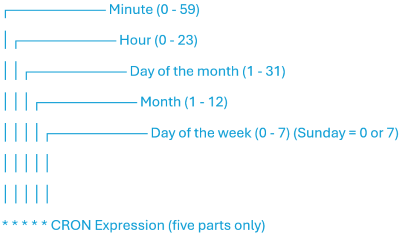
Here are some ways to handle exceptions or special cases:
|
CRON Expression |
Description |
|
0 9 * * 1-5 |
Weekdays Only, Except Specific Days (e.g., Skip Holidays) Description: Runs at 9:00 AM Monday through Friday. Exception: If you want to skip certain dates (like holidays), you could set up the process to check a list of holidays in your code and skip those dates programmatically. |
|
0 0 * * 1-5 |
Every Day at Midnight, Except on Weekends Description: Runs every weekday at midnight, excluding Saturdays and Sundays. |
|
0 0 1 * 1-5 |
First Day of the Month, Except Weekends Description: Runs at midnight on the first weekday of every month (if the 1st falls on a weekend, it will not run). |
|
0 9-11,13-17 * * 1-5 |
Every Hour During Business Hours, Except Lunch Hour Description: Runs every hour on the hour, from 9:00 AM to 5:00 PM, excluding the lunch hour (12:00 PM), Monday through Friday. |
|
0 0 0 * * 5 |
Every Friday, Except the Last Friday of the Month Description: Runs every Friday, but to exclude the last Friday, add a conditional check in your code to skip if it’s the last Friday of the month. |
|
*/15 0-1,3-23 * * * |
Every Quarter Hour, Except from 2:00 AM to 3:00 AM Description: Runs every 15 minutes, except between 2:00 AM and 3:00 AM (useful for daylight saving time shifts or other maintenance times). |
|
0 0 1-14,16-31 * * |
Runs on Specific Days of the Month, Except the 15th. Description: This skips the 15th day of the month. |
|
0 0 1 * * |
Every Month on the 1st, Unless it Falls on a Weekend Description: This runs on the 1st of the month but include a script step in the process to check/skip if it falls on a Saturday or Sunday. |