Activation Using a Volume License Key File
Monarch can be activated via a volume license key file.
-
From the Choose License Method screen of the License Manager, ensure that the Use a Volume License Key File button is selected and then click Next. The Volume License Key File screen displays.
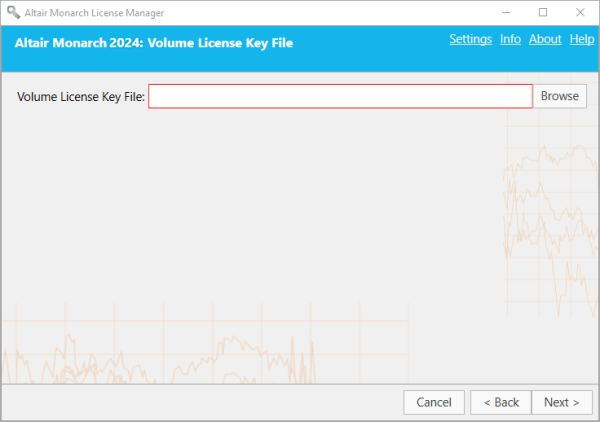
-
In the License File window, manually enter the path to the license key file or click Browse to launch your file directory and select the license file.
-
Click Next.
Upon successful connection, the following screen displays.
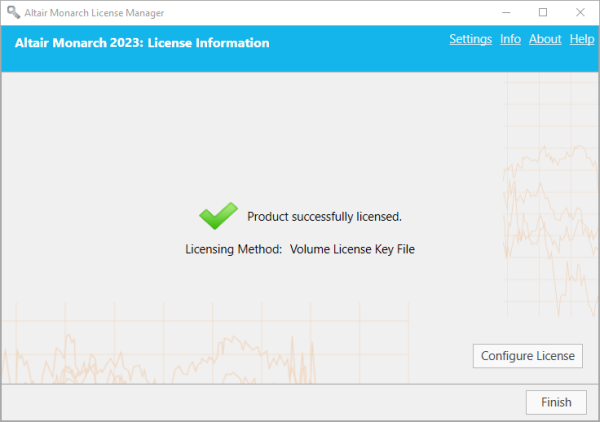
-
Select Finish when you are done.
You can choose to change the license method for your Monarch install by selecting the Configure License button. Doing so returns you to the Choose License Method screen.
You may now run and use Monarch.
© 2025 Altair Engineering Inc. All Rights Reserved.