Workspace Information
Clicking on the Information icon on the Data Prep Studio toolbar displays workspace information as a popup.
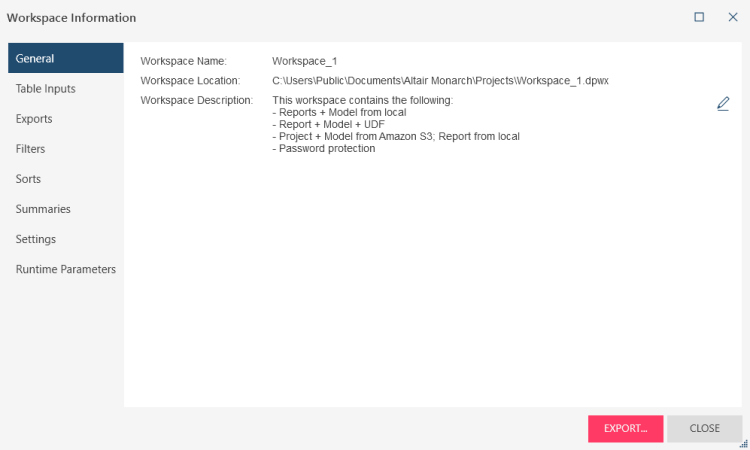
This popup describes:
- The general details of your workspace, such as the workspace name, location, and description, which you can edit.
- All inputs, including their location, type, and connection details
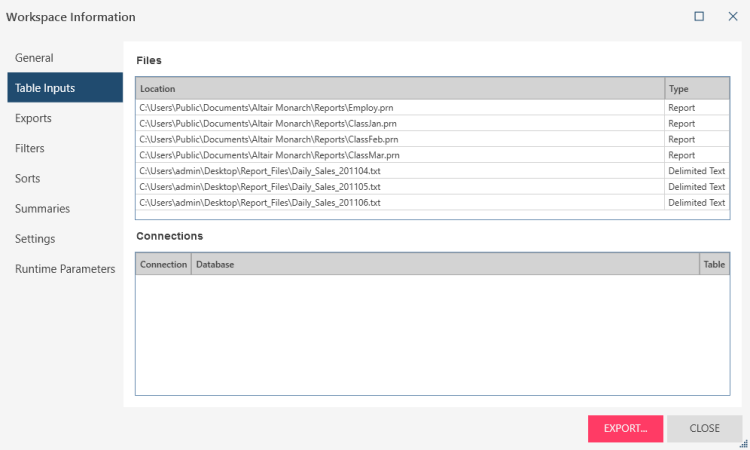
- Any exports, filters, sorts, and summaries defined in the workspace
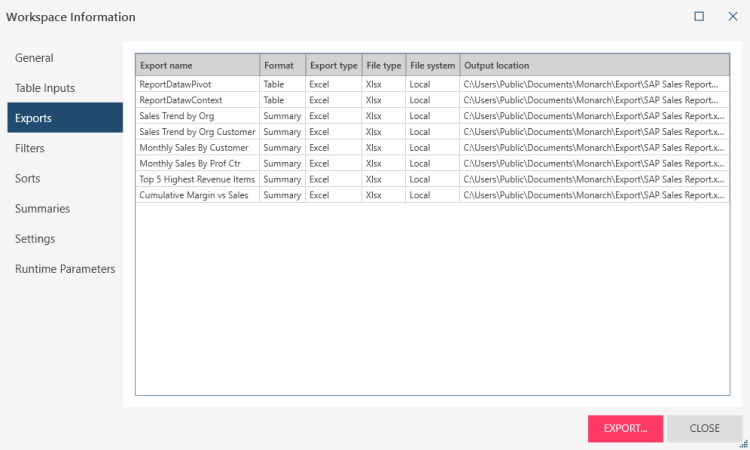
- Export, import, conversion, and security settings
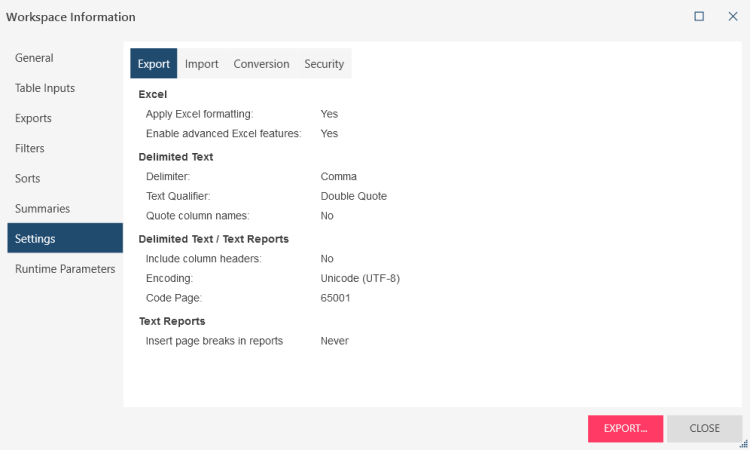
- Runtime parameters defined for the workspace
Clicking on the Export button allows you to save all of the workspace information to an HTML file.
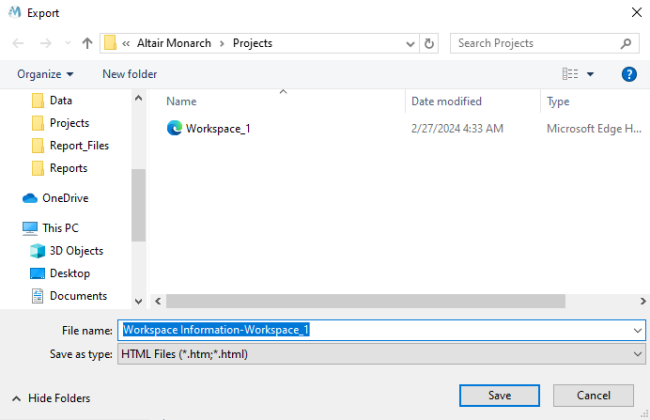
The default file name for Workspace Information exports is Workspace Information-<Workspace Name>. You can modify this file name as you wish and save the export to your preferred location.
© 2025 Altair Engineering Inc. All Rights Reserved.