Working with Tables from Monarch (PDF/PRN) Reports
PDF or PRN reports opened in Data Prep Studio via Report Design display in the Prepare window as a Monarch node.

Here, the table (in blue) is editable but the report (in white) is not.
Working with the Table
Clicking on the drop-down button located to the right of the table displays a menu that allows you to perform several actions. Right-clicking on the table produces the same menu:
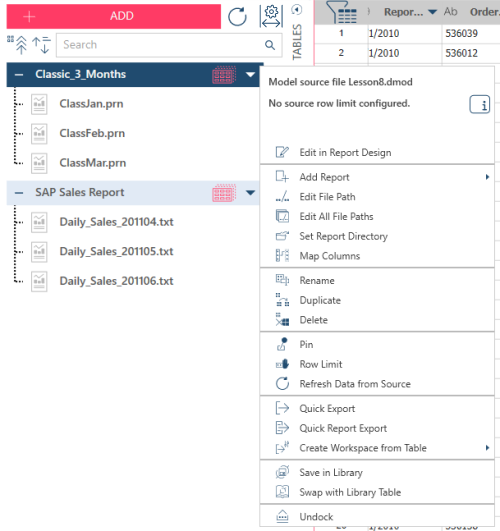
These actions are described here.
Working with the Report(s)
The reports in a Monarch node cannot be edited but you can modify the model associated with them. To do so, click on the drop-down button located to the right of a report and then select Edit in Report Design from the options that display. If your Monarch node includes more than one report, you can close individual reports by calling the context menu once more and selecting Remove Report from the options that display.
© 2024 Altair Engineering Inc. All Rights Reserved.