Working with Reports Containing Fullwidth (CJK) Characters
Displaying fullwidth characters (e.g., Chinese/Japanese/Korean, or CJK, characters) is more complex than displaying standard fixed-width single byte character set (SBCS) characters. This stems from the fact that fullwidth characters usually take up nearly twice as much horizontal space in pixels to display. Due to the grid-like nature of Monarch Classic’s unique trapping process, Monarch Classic requires that all characters are rendered with the same amount of screen space in order for characters to align vertically. This requirement causes issues when SBCS and fullwidth characters are present on the same report.
For example, notice the indeterminate vertical alignment of the characters in these lines:
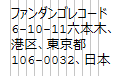
Compare with the grid-like alignment of the same characters in these lines:
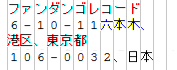
In the first example, the characters do not line up in any meaningful way and thus it is impossible to create a template that traps consistently.
By contrast, in the second example, each character takes up the same amount of space, thus a providing a grid-like, 1-to-1 alignment vertically. In this example, it is possible to trap data with predictable results.
To address viewing and trapping issues in reports with CJK characters, Monarch Classic provides several features:
-
Support for Fullwidth Character Mode
-
This feature displays all characters in fullwidth character mode, allowing both SBCS and fullwidth characters to align correctly. You can turn this feature on or off using the Language Tab of the Input Options window
-
Support for Fallback Asian Fonts
-
This feature allows you to set the fallback asian font to use. Select the fallback asian font appropriate for your input file using the Language Tab of the Input Options window
-
Support for Japanese Data and Time Formats
-
The most commonly used date format in Japan is yyyy/mm/dd, and the Japanese characters for “year,” “month,” and “day” are inserted usually between numerals. Thus, in the Japanese format, the date December 21, 2013 is presented as:
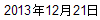
This feature allows you to set Japanese Data and Japanese Era Date as formats for a Date/Time field.
Note the following:
-
Japanese Date and Japanese Era Date become available only if Fullwidth Character Mode is On. Turn Fullwidth Character Mode on or off from the Language Tab of the Input Options window.
-
You can set Date formats from the Input Field Properties Window or Field List Window.
-
-
Support for Text Searches Ignoring Character Width
-
This feature allows you to ignore character width while doing a text search within a report. This option is helpful as normal text search might not correctly search text when expanded to fullwidth. This option only becomes available on the Search Bar of Report View if Fullwidth Character Mode is On. Turn Fullwidth Character Mode on or off from the Language Tab of the Input Options window.
© 2024 Altair Engineering Inc. All Rights Reserved.