Working with Recent Files and Data Sources
Data Prep Studio "remembers" the most recent workspaces, data sources, and connections you opened and stores them in separate lists so that you can easily access them in a subsequent data preparation session. These lists may be viewed by selecting the Recent Files  button in the Start Page or Preview window.
button in the Start Page or Preview window.
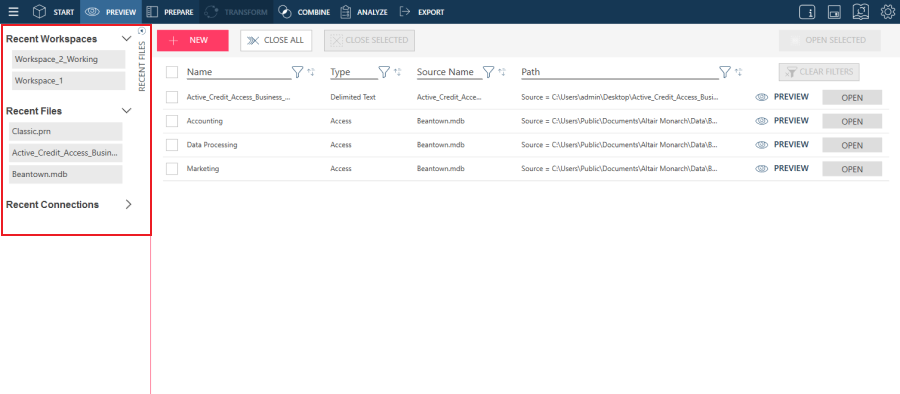
Recently opened files for a selected provider are also indicated in the Open dialog.
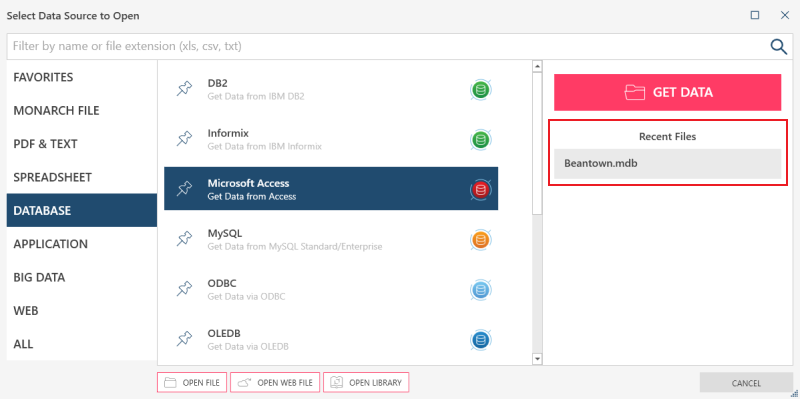
Selecting any item from the Recent Workspaces, Recent Files, and Recent Connections lists opens and loads it into the Preview window. You can select these items as usual and load them to the Prepare window.
When opening recent items:
-
Only cloud connections and ODBC datasets (i.e., no file-based datasets) are saved for recent connections.
-
When a recent file is selected, it is reopened in the same manner it was added to the workspace. For example, for example, if a recent Microsoft Excel file was added to the workspace via Excel Worksheet Design, it is reopened in the same way, not as a database.
-
If a recent file’s type is unrecognized and marked as Unknown, the application will attempt to open it based on its file extension. If this operation fails, the Unknown File Extension dialog appears.
© 2025 Altair Engineering Inc. All Rights Reserved.