Using the Auto-Define Feature
Data Prep Studio's auto-define feature enables you to automatically define traps and field to extract data from a PDF or report document.
-
Click the Auto-Define button in the Template and Field Properties panel of the Report Design window. Traps are created based on the structure of your report and the relevant fields are obtained.
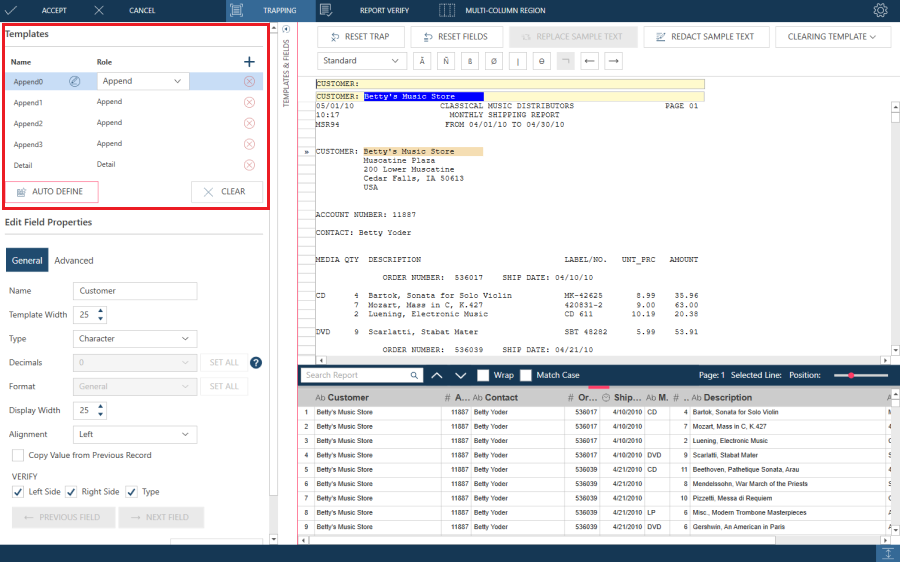
-
Save your work by clicking on the Accept button in the Report Design toolbar.
© 2025 Altair Engineering Inc. All Rights Reserved.