Fixing Transforms
Sometimes, the underlying source tables of a transform may have changed. For instance, a column is deleted or renamed.
In this case, Monarch Data Prep Studio will display a warning before the transformed table when the data is refreshed. When you edit the transform, warnings are also displayed before the problematic column. In some cases messages are displayed to help you fix the issue:
Sort
Warning on the Table Panel:
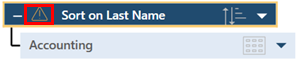
Warning on the Sort dialog box:
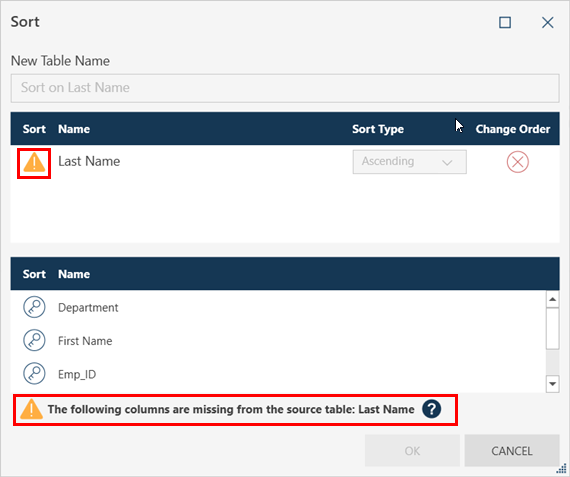
Group
Warning on the Table Panel:
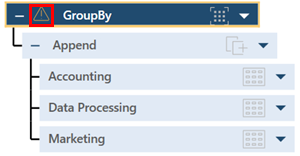
Warning on the Group dialog box:
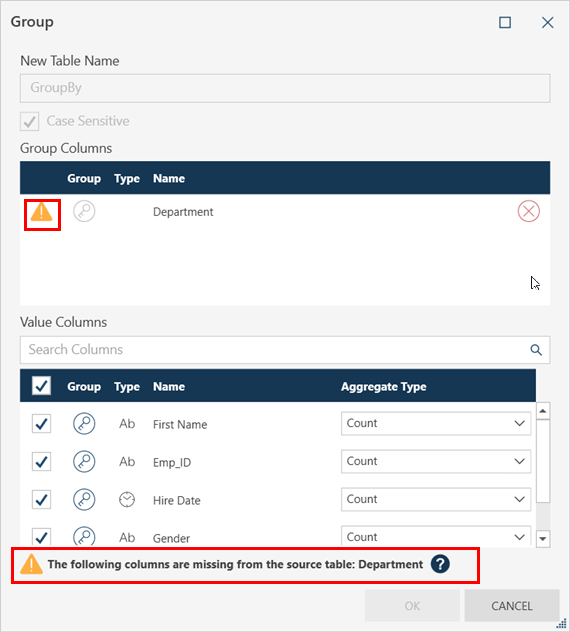
Join
Warning on the Table Panel:
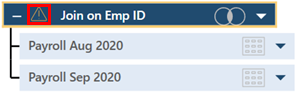
Warning on the Edit Join dialog box
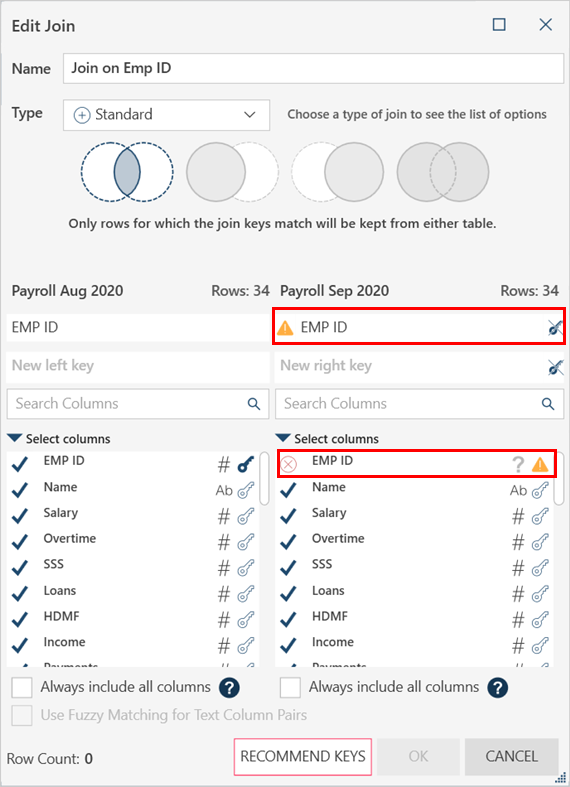
Similar warnings display for all other transforms. You will need to fix the issue by editing the transform.
You can then fix the problem as needed.
-
Right-click on the problematic transformed table and select the edit option.
-
Modify the transform as needed.
-
Click OK to confirm the fix.
© 2024 Altair Engineering Inc. All Rights Reserved.