Text to Date/Time
Description
Converts a string to a date/time.
The date format will be: MM/DD/YYYY.
Refer to Notes on Conversions for more details on how Data Prep Studio converts text to date/time.
Input/Output Data Type
|
Input |
Output |
|
text |
date/time |
Example
In this example, Hire Date is the original column and Hire Date - Converted shows the converted values.
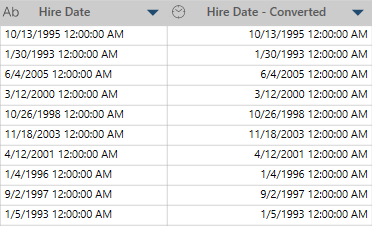
© 2025 Altair Engineering Inc. All Rights Reserved.