Selecting a Filter to Apply to Summaries
Once you have created a filter, you can use it to filter the data in your summaries. You can select a filter in two ways:
-
Via the Filter drop-down
-
Via the Edit Summary window
Selecting filters via the Filter drop-down
-
In the Analyze tab, select a summary from the Summary drop-down or create a new summary.
-
From the Filter drop-down, choose the filter to apply to the summary you selected.
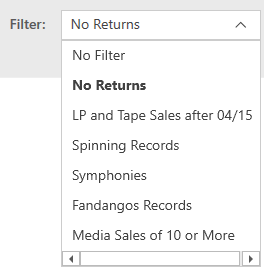
Selecting filters via the Edit Summary window
-
In the Analyze tab, select a summary from the Summary drop-down and then click the Edit Summary button
 or create a new summary by clicking the Add Summary button
or create a new summary by clicking the Add Summary button  .
.
The Edit Summary window displays.
-
From the Filter drop-down, choose the filter to apply to the summary you are creating or editing.
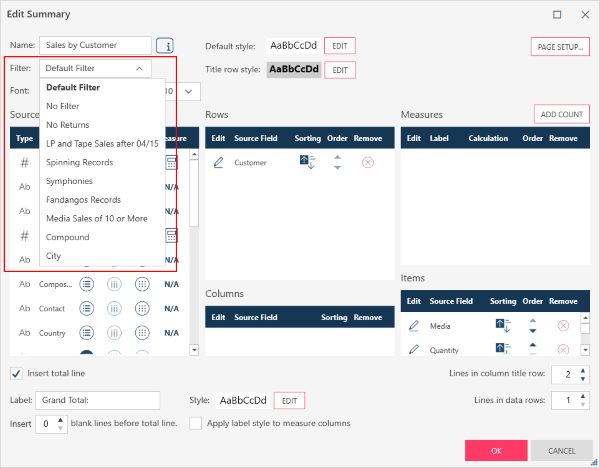
-
Click OK to apply all settings.
© 2024 Altair Engineering Inc. All Rights Reserved.