Saving to an Altair Monarch Server Library
When saving a project to the Altair Monarch Server Library, you are asked to save the model first:
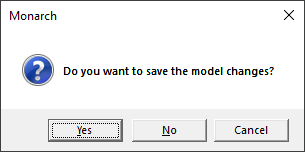
The Altair Monarch Server Library Browser dialog displays once more to enable you to save the actual project. Repeat Steps 3 and 4 to save your project.
Your project is saved to Altair Monarch Server.
The specific steps are as follows:
-
Select File > Save As > Project/Model > Altair Monarch Server Library. Projects and models are saved to the server specified as the default server in the Altair Monarch Server Library Options dialog.
A dialog confirming whether changes to the model should be saved displays.
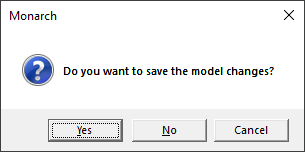
-
Click Yes.
The Altair Monarch Server Library Browser displays.
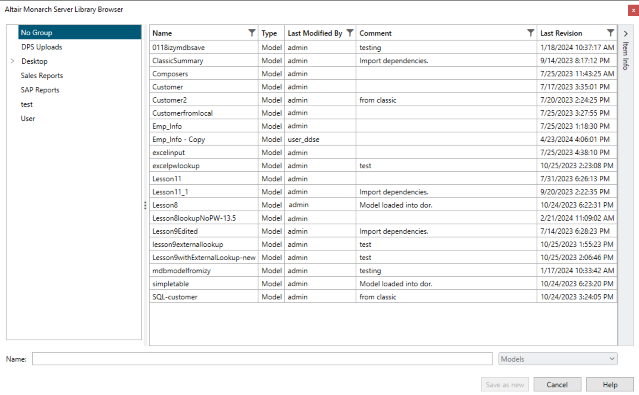
-
Specify a filename to which your model should be saved and then click Save as New. If you wish to revise a pre-existing model, simply select its name from the Model list and then click Add Revision.
-
Add a comment if you wish and then click OK.
© 2024 Altair Engineering Inc. All Rights Reserved.