Replace Nulls
Description
A null value means the corresponding value is missing, unknown, or inapplicable.
Removes nulls from the values of the column you apply this operation to. You have the option of replacing null values with one or more characters.
When you apply this operation, Prep Data first asks you to enter the characters you wish to replace nulls with:
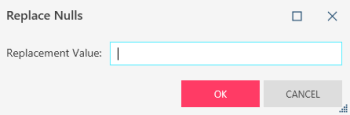
If nulls in a text/numeric column are to be replaced, a textbox displays.
If nulls in a date/time column are to be replaced, a date/time picker displays.
If the column is using a “standard” format or a custom format that can be determined, the date/time picker will show only the pertinent picker parts (calendar, clock, or calendar and clock) and format the selected date accordingly. If the format cannot be determination, a calendar and clock are displayed in the picker. and the selected date is given a “standard” format “G” (i.e. 08/06/2021 05:00:00 PM).
When the replacement value cannot be converted to a date/time value (for example, when moving a replace nulls change that applies to a text column above a column with a date/time change), the previous value is displayed but is not accepted as a replacement date/time.
Input/Output Data Type
|
Input |
Output |
|
text, date/time, numeric |
text, date/time, numeric |
Note that the replacement text should be of the same type as the original data type of the field.
Example
In this example, the original column is Zip. The Replace Null Values operation was used to remove the null values and replace with 0 to produce the resulting values in Zip**.
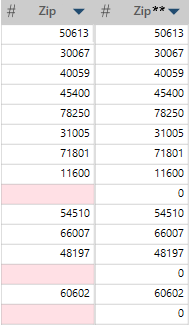
© 2025 Altair Engineering Inc. All Rights Reserved.