Selecting and Viewing Defined Tables
PDF Table Extractor allows you to easily view tables that have been defined. Use the following to find, select, and display table values on the Table Panel:
-
Page/Table List
-
Table Tabs
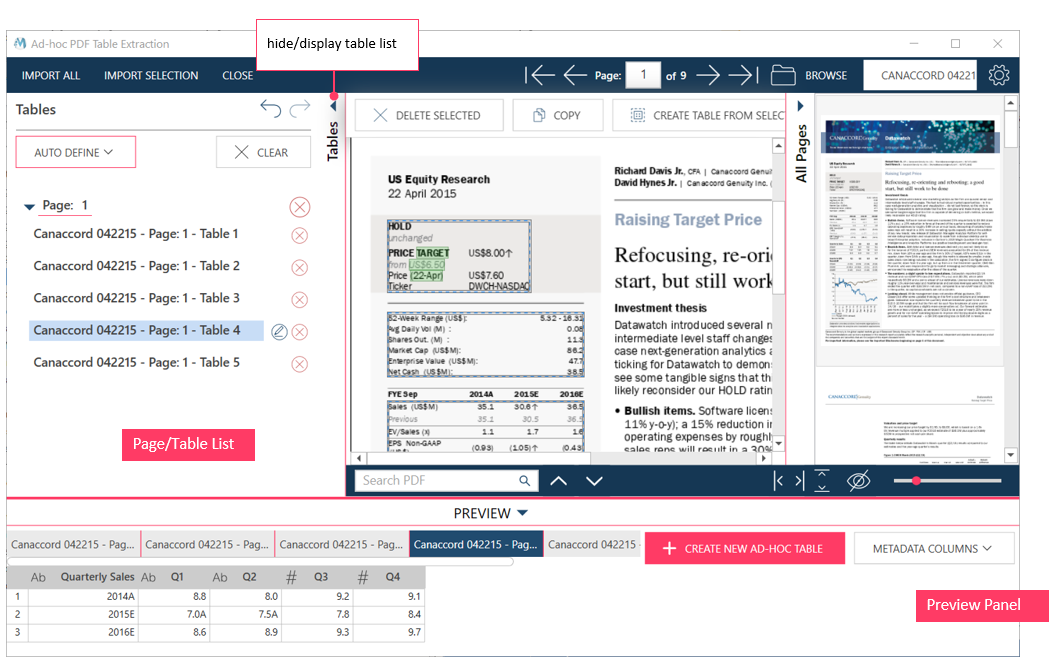
Selecting a table
Use the Page/Table List to look for a table from a specific page.
-
Scroll through the list of pages on the Page/Table List.
-
Click on the table within a page.
The following happens:
-
The table and its data are displayed on the Table panel.
-
The tabs for all other tables on the page are displayed above the currently displayed table. You can use these tabs to select and view other tables within the page.
-
Hiding the Page/Table list
You can display or hide the Page/Table List by selecting the hide/display buttons at the top of the Page/Table List:
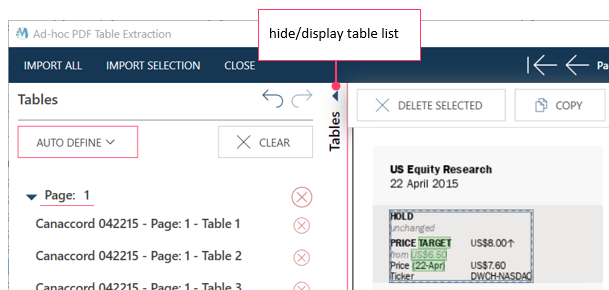
© 2025 Altair Engineering Inc. All Rights Reserved.