Creating an Ad-Hoc Table
You can define ad-hoc tables in the table panel. Ad-Hoc tables are tables whose properties and values you define on the fly.
Create the table and define the header, row, and column values yourself. You can also use data on your document to derive the values of the custom table.
-
Click New Custom Table on the action bar at the top of the Table panel.
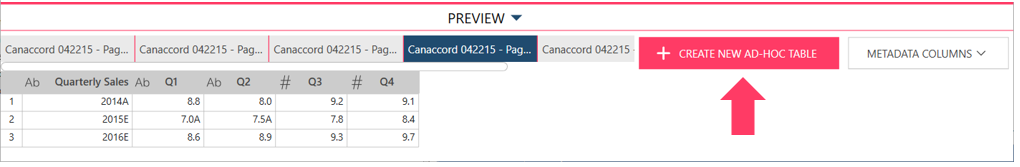
A new table, with its own tab, is added to the tables on the Table panel. By default, this table is named as: Custom Table
-
Enter your data.
Initially, you get a 2 x 2 custom table:
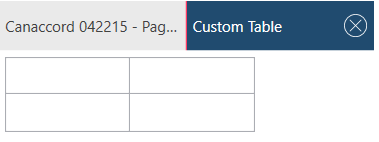
Take note of the following:
-
You can use the top row as a header.
-
New blank columns and/or rows are automatically added as you reach the left-most cell or the bottom cell respectively.
-
© 2025 Altair Engineering Inc. All Rights Reserved.