Line of a Text Block by Search Term...
Description
Extracts a line from a text block based on a given search term.
When you apply this operation to a text block, you must specify the search term to be used to extract the line.
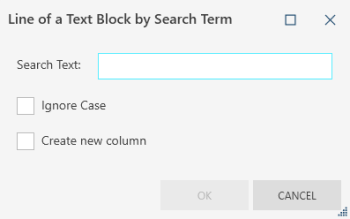
Select Ignore Case to instruct the application to ignore the case of the search term during the extract operation. Select Create new column to instruct the application to place the extracted line in a new column. Otherwise, the extract line replaces the values in the original column.
Input/Output Data Type
|
Input |
Output |
|
text |
text |
Example
In this example, Patient Information is the original column containing a text block. Extracting a line from the text block using the search term Box produces the values in Patient InformationLineByText. If the text block does not contain the search term, an empty value is returned.
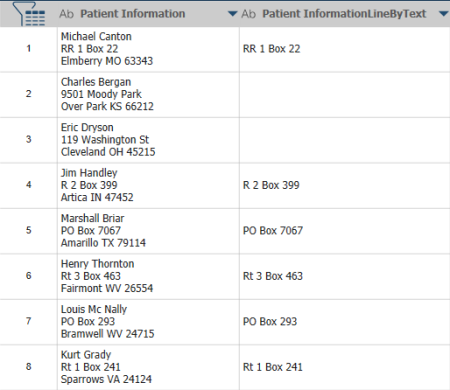
© 2025 Altair Engineering Inc. All Rights Reserved.