Importing Macros
Individual changes from other macro files can be added to your macro lists.
-
Launch the Data Source Library.
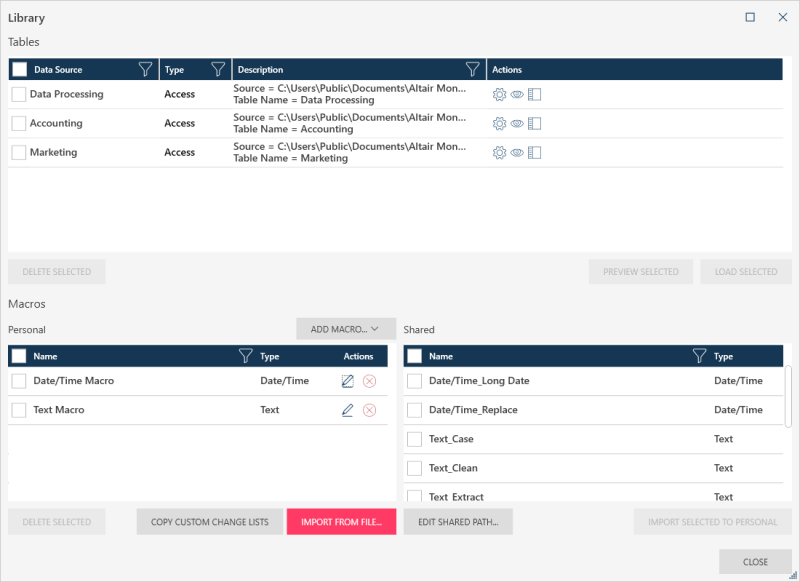
-
If your macros reside in a personal Macro Collection file, click the Import from File button and then use the Open browser to navigate to the Macro Collection file you wish to import macros from.
In the Import Macros from File dialog that displays, tick the boxes for the macros you wish to import into your personal collection and then click Import.
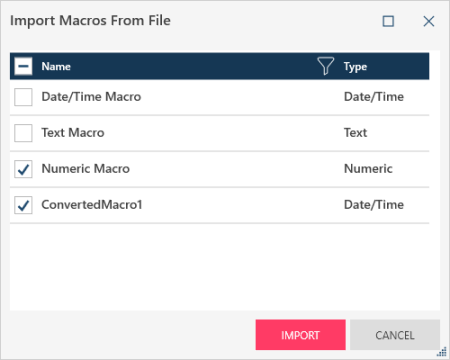
The macros you selected are added to your personal macro collection.
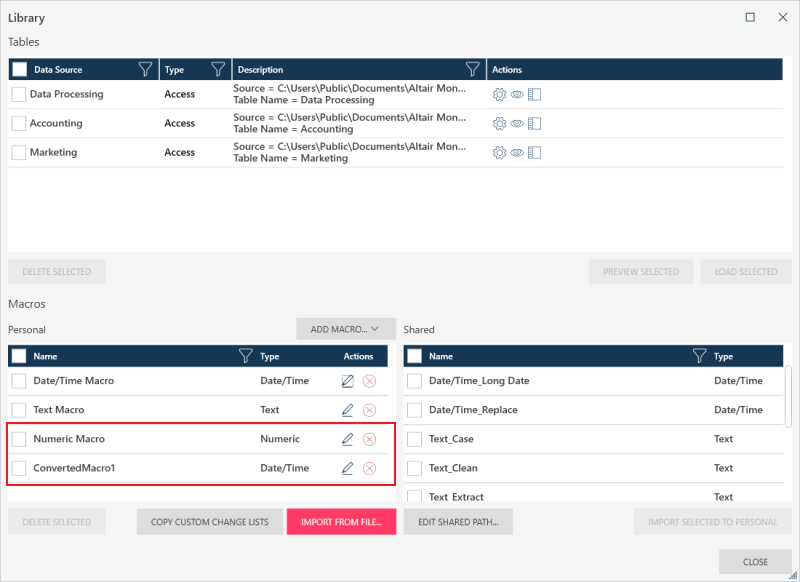
-
If your macros reside in a shared Macro Collection file and the path to this shared file is correctly set, the macros available in the file display in the Shared Macro list. Tick the boxes you wish to add to your personal macro list and then click Import Selected to Personal.
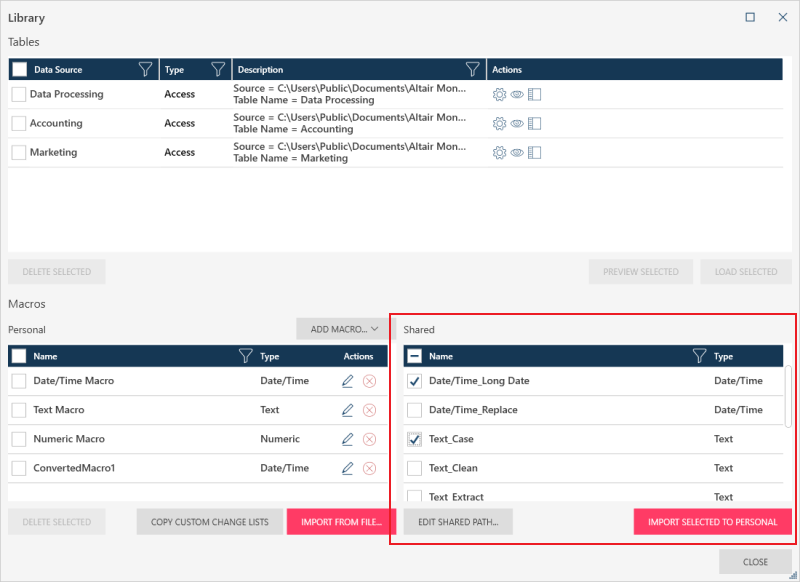
The macros you selected are added to your personal macro collection.
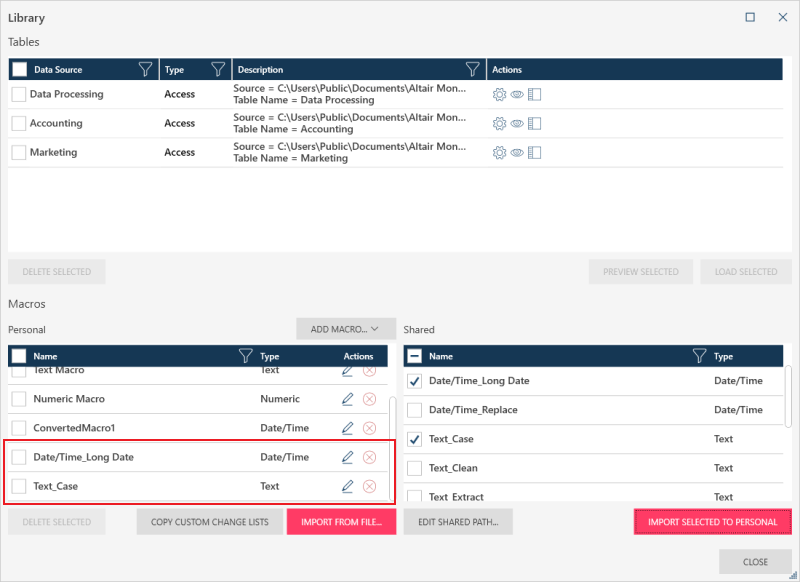
© 2024 Altair Engineering Inc. All Rights Reserved.