Deleting Columns
DELETING A SINGLE COLUMN
- On the Templates panel, select the template containing the column you want to delete.
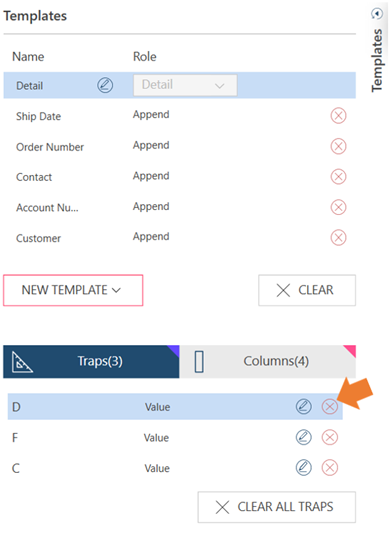
- Select the delete icon
 to beside the column you want to delete..
to beside the column you want to delete..
DELETING MULTIPLE COLUMNS
- On the Worksheet display, select the column values you want to display. Use Shift+Left Click to select more than one column.
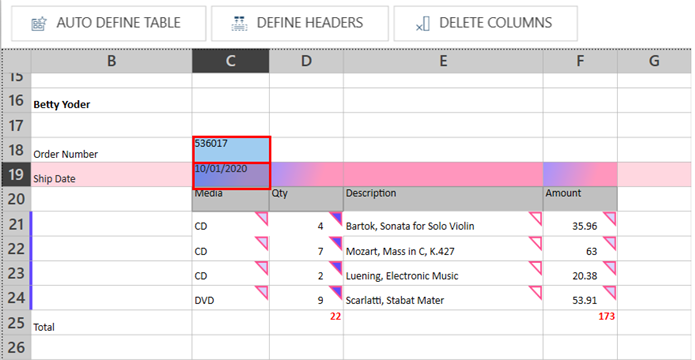
- Do one of the following:
- Select Delete Columns on the toolbar

- Select Delete Columns from the context menu.
© 2025 Altair Engineering Inc. All Rights Reserved.