Clearing All Traps
At any point during the trap definition process, Monarch Data Prep Studio allows you to clear the traps you have so far defined, but just for the current template.
-
Select the template you want to clear all traps from.
-
Select Clear All Traps at the bottom-left of the Templates panel.
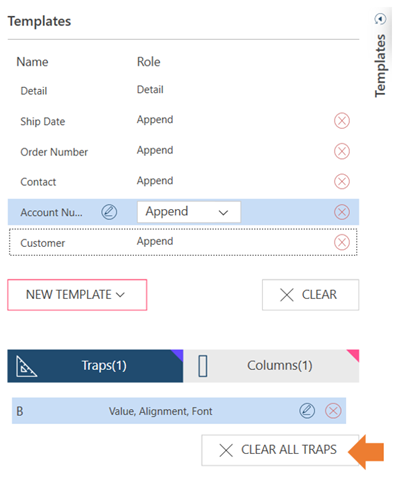
-
Confirm the clear operation. After the clear operation is confirmed, all traps are deleted but the template remains active.
You can either:
- Delete the template
- Define new traps again.
© 2024 Altair Engineering Inc. All Rights Reserved.