Connectors with Case-Sensitive Filter Values
In most connector dialogs, you have the option to apply filters to limit the data that will be loaded into Monarch Data Prep Studio.
To do so, locate the column list on the dialog and check the Apply Filter on the header:
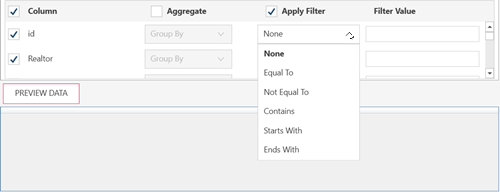
Then, for each column, select a filter method from the filter drop down and then enter the filter value in the Filter Value box.
Note that some data sources require case-sensitive filter values. Refer to the list below to check which data sources have case-sensitive filters.
Connectors
|
Connector |
Case Sensitive |
|
Active Directory |
no |
|
Amazon EMR Hive |
yes |
|
Amazon Redshift |
yes |
|
Business Objects |
no |
|
Cassandra |
yes |
|
Cloudera CDH Hive |
yes |
|
Cloudera Impala |
yes |
|
DB2 |
yes |
|
Google BigQuery |
yes |
|
Hadoop Hive |
yes |
|
Hortonworks |
yes |
|
Hubspot |
yes |
|
Informix |
yes |
|
MapR |
yes |
|
MySQL |
no |
|
NetSuite |
no |
|
Odata |
no |
|
OLEDB |
no |
|
Oracle |
yes |
|
PostgreSQL |
yes |
|
ServiceNow |
yes |
|
SharePoint |
no |
|
Snowflake |
yes |
|
Spark SQL |
yes |
|
SQL Azure |
no |
|
SQL Server |
no |
|
Sybase IQ |
no |
|
Teradata |
yes |
|
Vertica |
yes |
© 2024 Altair Engineering Inc. All Rights Reserved.