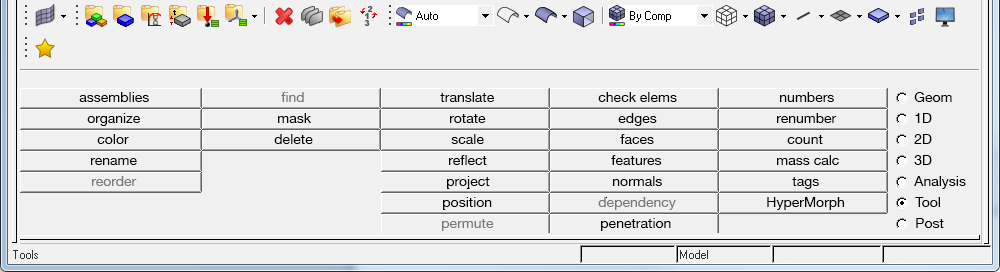Ribbon: Model
Tool: Materials
![]()
Once the tool is activated the traditional dialog is opened to create the material. Materials can also be created and edited using the Model Browser and the Entity Editor.
File
Edit
View
Collectors
Geometry
Mesh
Connectors
Materials
Properties
BCs
Setup
Tools
Morphing
Optimization
Post
XYPlots
Preferences
Applications
Help
- Create

- Edit

- Assign

- Delete

- Card Edit

- Organize

- Renumber

- Check

- Translate

- Rotate

- Scale

- Reflect

- Project

- Position

- Permute

- Metadata to CAE
- Autocleanup
- Geom Match Topology
- CAD Update
- Quick EditF11
- Defeature

- Nodes

- Free Points

- Fixed Points

- Lines

- Surfaces

- Midsurfaces

- Solids

- Vectors
- Systems

 XYZ
XYZ On Geometry
On Geometry Arc Center
Arc Center Extract Parametric
Extract Parametric Extract on Line
Extract on Line Interpolate Nodes
Interpolate Nodes Interpolate on Line
Interpolate on Line Interpolate on Surface
Interpolate on Surface Intersect
Intersect- Temp Nodes
 XYZ
XYZ Arc Center
Arc Center Extract Parametric
Extract Parametric Intersect
Intersect
- At Cursor
- On Edge
- On Surfaces
 XYZ
XYZ Linear Nodes
Linear Nodes Standard Nodes
Standard Nodes Smooth Nodes
Smooth Nodes Controlled Nodes
Controlled Nodes Drag along Vector
Drag along Vector Arc Center and Radius
Arc Center and Radius Arc Nodes and Vector
Arc Nodes and Vector Arc Three Nodes
Arc Three Nodes Circle Center and Radius
Circle Center and Radius Circle Nodes and Vector
Circle Nodes and Vector Circle Three Nodes
Circle Three Nodes Conic
Conic Extract Edge
Extract Edge Extract Parametric
Extract Parametric Intersect
Intersect Manifold
Manifold Offset
Offset Midline
Midline Fillet
Fillet Tangent
Tangent Normal to Geometry
Normal to Geometry Normal from Geometry
Normal from Geometry Normal 2D on Plane
Normal 2D on Plane Features
Features
 Square
Square Cylinder Full
Cylinder Full Cylinder Partial
Cylinder Partial Cone Full
Cone Full Cone Partial
Cone Partial Sphere Center and Radius
Sphere Center and Radius Sphere Four Nodes
Sphere Four Nodes Sphere Partial
Sphere Partial Torus Center and Radius
Torus Center and Radius Torus Three Nodes
Torus Three Nodes Torus Partial
Torus Partial Spin
Spin Drag along Vector
Drag along Vector Drag along Line
Drag along Line Drag along Normal
Drag along Normal Drag along Normal from Surfaces
Drag along Normal from Surfaces Spline/Filler
Spline/Filler Ruled
Ruled Skin
Skin Fillet
Fillet From FE
From FE Meshline
Meshline- Ribs
- Spline from Bound Nodes
- Auto
- Surface Pair
 Block
Block Cylinder Full
Cylinder Full Cylinder Partial
Cylinder Partial Cone Full
Cone Full Cone Partial
Cone Partial Sphere Center and Radius
Sphere Center and Radius Sphere Four Nodes
Sphere Four Nodes Torus Center and Radius
Torus Center and Radius Torus Three Nodes
Torus Three Nodes Torus Partial
Torus Partial Bounding Surfaces
Bounding Surfaces Spin
Spin Drag along Vector
Drag along Vector Drag along Line
Drag along Line Drag along Normal
Drag along Normal Ruled Linear
Ruled Linear Ruled Smooth
Ruled Smooth- Ribs
- Axis Direction
- Node Reference
- Nodes

- Fixed Points

- Lines

- Surface Edges

- Surfaces

- Midsurfaces

- Solids

- Vectors
- Associate
- Move
- Place
- Remap
- Align
- Suppress
- Replace
- Release
- Combine
- Split at Point
- Split at Joint
- Split at Line
- Split at Plane
- Smooth
- Extend
- Toggle
- (Un)Suppress
- Replace
- Equivalence
- Unsplit
- Suppress by Feature
- Trim with Nodes
- Trim with Lines
- Trim with Plane/Surfaces
- Untrim
- Offset
- Extend
- Shrink
- Imprint
- Morph
- Dimensioning
- Normals
- Edit Plates
- Base Surfaces
- Collapsed Lines
- Assign Target
- Imprint
- Review Thickness
- Sort
- Trim with Nodes
- Trim with Lines
- Trim with Plane/Surfaces
- Merge
- Detach
- Boolean
- Dimensioning
- Normals
- Node Reference System
- System Reference System
- Nodes
- Free Points
- Lines
- Surfaces
- Solids
- Vectors
- Systems
- Nodes
- Lines
- Surfaces
- Vectors
- Systems
- Nodes
- Free Points
- Lines
- Surfaces
- Solids
- Vectors

- Systems

- to Collector
- to Include
- to Collector
- to Include
- All
- Nodes
- Points
- Lines
- Surfaces
- Solids
- Vectors
- Systems
- Nodes

- Free Points

- Fixed Points

- Lines

- Surfaces

- Solids

- Vectors

- Systems

- Distance
- Shortest Distance
- Angle
- Numbers
- Count
- Distance
- Shortest Distance
- Angle
- Numbers
- Count
- Distance
- Shortest Distance
- Angle
- Numbers
- Count
- Shortest Distance
- Length
- Numbers
- Count
- Shortest Distance
- Comparison
- Interference
- NormalsShift + F10
- Numbers
- Count
- Area
- Thickness
- Shortest Distance
- Interference
- Normals
- Numbers
- Count
- Area
- Volume
- Count
- Count
- Nodes
- Free Points
- Lines
- Surfaces
- Solids
- Systems
- Components
- Parts
- Nodes
- Free Points
- Lines
- Surfaces
- Solids
- Systems
- Components
- Parts
- Nodes
- Free Points
- Lines
- Surfaces
- Solids
- Components
- Parts
- Nodes
- Free Points
- Lines
- Surfaces
- Solids
- Components
- Parts
- Nodes
- Free Points
- Fixed Points
- Lines
- Nodes
- Free Points
- Lines
- Surfaces
- Solids
- Components
- Parts
- Nodes
- Free Points
- Lines
- Surfaces
- Solids
- Components
- Line Fillets
- Pinholes
- Edge Fillets
- Surface Fillets
- Duplicates
- Symmetry
- Create

- Edit

- Assign

- Delete

- Card Edit

- Organize

- Renumber

- Check

- Translate

- Rotate

- Scale

- Reflect

- Project

- Position

- Permute

- Mesh Controls
- Quick EditF11
- Cleanup Elements

- Boolean Operation
- Fuse
- Hole/Gap Fill
- Facets from Nodes
- Line Mesh
- 2D AutoMeshF12
- MidSurf Mesh
- Midmesh
- Tetra Mesh
- Solid Map Mesh
- Voxel Mesh
- Shrink Wrap Mesh
- EM Lattice Mesh
- Adaptive Wrap Mesh
- Acoustic Cavity Mesh
- Coarsen Mesh
- Tetramesh Process

- NodesF8
- Masses
- 1D Elements

- 2D Elements

- 3D Elements

- Create New
- Load Existing
- Rigids
- RBE3
- Springs
- Gaps
- Joints
- Rods
- Bars
- Linear 1-D
- Element
- Ruled
- Spline
- Skin
- Drag
- Spin
- Line Drag
- Element Offset
- Periodic Mesh
- Element
- Drag
- Spin
- Line Drag
- Element Offset
- Linear 3D
- NodesShift + F8
- Replace NodesF3
- Masses
- Elements

- 1D Elements

- SplitShift + F6
- Combine
- Detach
- Imprint
- Extend
- Midmesh Thickness
- Refine by Pattern
- Rebuild Mesh
- Rigids
- RBE3
- Springs
- Gaps
- Joints
- Rods
- Bars
- Node Analysis System
- Element Normals
- Element Material Orientation
- Element Config
- Element Type
- Element Order
- Midmesh Thickness
- Midsurface Thickness
- NodesShift + F2
- Elements
- Nodes
- Elements
- Nodes
- Elements

- To Component
- To Include
- All
- Nodes
- Elements
- Nodes

- Elements

- Components

- DistanceF4
- Shortest Distance
- Equivalence
- Dependency
- Normals
- Material Directions
- Comparison
- Connectivity
- Duplicates
- Check ElementsF10
- Quality Index
- Quality Report

- Solid Mesh Optimization
- Current Model
- Multiple Models
- Normals
- EdgesShift + F3
- Faces
- Features
- Penetration
- Area/Volume/Mass
- Hole Detection
- Nodes
- Elements
- Components
- Parts
- Nodes
- Elements
- Components
- Parts
- Nodes
- Elements
- Components
- Parts
- Nodes
- Elements
- Components
- Parts
- Nodes
- Elements
- Nodes
- Elements
- Components
- Parts
- Nodes
- Elements
- Components
- SmoothShift + F12
- Element Cleanup
- Quality Index
- Create

- Edit

- Assign

- Delete
- Card Edit

- Organize

- Renumber
- Check

- Realize

- Unrealize
- Translate

- Rotate

- Scale

- Reflect

- FE Absorb
- Spots
- Bolts
- Seams
- Areas
- Masses
- Connectors

- Autopitch
- Spots
- Bolts
- Seams
- Areas
- Spots
- Seams
- Areas
- Links
- Nodes
- Elements
- Nodes
- Elements

- Connectors
- To Component
- To Include
- Connector Comparison Tool
- Connector Quality
- Spot Error Check
- Spots
- Bolts
- Seams
- Areas
- Connectors
- Components
- Connectors
- Components
- Connectors
- Components
- Connectors
- Components
- Create
- Organize
- Renumber
- HyperLaminate
- Create

- Organize
- Renumber
- Section Cut

- HyperBeam
- HyperLaminate
- Properties
- Plies
- Laminates
- Create
- Review
- Create

- Edit

- Assign

- Delete

- Card Edit

- Organize

- Renumber

- Check

- Loads on Geometry
- Contour Loads
- Constraints
- Equations
- Forces
- Moments
- Line loads
- Pressures
- Temperatures
- Flux
- Accelerations
- Interfaces
- Rigid Walls
- Constraints
- Equations
- Forces
- Moments
- Pressures
- Temperatures
- Flux
- Accelerations
- Interfaces
- Load Reference System
- Set Segment Normals
- Interface Entities
- Loads
- Equations
- Groups
- Loads
- Equations
- Groups
- Loads

- Groups
- To Load Collector
- To Include
- All
- Loads
- Equations
- Groups
- Loads Summation
- Create

- Edit

- Delete

- Card Edit

- Organize

- Renumber

- Output Blocks
- Control Cards
- LoadSteps
- Output Blocks
- Control Cards
- LoadSteps
- Output Blocks
- Control Cards
- LoadSteps
- Output Blocks
- LoadSteps
- Output Blocks
- LoadSteps
- All
- Output Blocks
- LoadSteps
- Create

- Edit

- Delete

- Card Edit

- Organize

- Renumber

- Convert

- Translate

- Rotate

- Scale

- Reflect

- Position

- Contact Browser
- Set Browser
- Count
- References
- Unused
- Empty
- Summary Template
- Mass Details

- ID Manager
- Model Checker

- Mass Trimming
- Matrix Browser
- Orientation Review
- Transformation Tool
- Find and Replace
- Fatigue Process

- Freq Resp Process

- Pretension Manager
- Thermal Setup
- Weld line detection
- Component Table
- Material Table
- Property Table
- Load Collector Table
- Load Step Browser
- Contact Comparison
- PLOTEL from DMIG
- Create Cards
- DDAM
- Sets
- Blocks
- Tags
- Titles
- Sets
- Blocks
- Tags
- Titles
- Sets
- Blocks
- Tags
- Titles
- Sets
- Blocks
- Titles
- Sets
- Blocks
- Titles
- All
- Sets
- Blocks
- Tags
- Titles
- OptiStruct

- To Abaqus
- To LsDyna
- To Radioss (Block Format)
- To Ansys
- Blocks
- Blocks
- Blocks
- Blocks
- Blocks
- Mass only
- Mass, Cog and Inertia
- Mass, Cog and Inertia (Solver)
- Elements
- OptiStruct
- Create New
- Load Existing
- Normal Modes
- CMS SE generation
- CDS SE generation
- Unit input frequency response
- Random PSD frequency response
- General frequency response
- Deformed
- Contour
- Vector Plot
- Free Body

- Transient
- HyperView
- Free Body Results Manager
- Free Body Export Manager
- Displacement
- Force
- Cross-Section
- Resultant Force and Moment
- Create

- Edit

- Assign

- Delete

- Card Edit

- Organize

- Renumber

- Curve Editor
- Plots
- Curves

- Single Curve
- Read Curves
- Result Curves
- Simple Math
- Curves
- Curve Attributes
- Axis Scaling
- Axis Labels
- Grid Attribs
- Grid Labels
- Plot Titles
- Plot Legend
- Plot Border
- Curves
- Plots
- Curves
- Plots
- Plots
- Curves
- Curves
- Plots