To create nodes between nodes in a list of nodes: |

|

|

|

|
|
To create nodes between nodes in a list of nodes: |

|

|

|

|
| 1. | Select the between subpanel. |
| 2. | Select the nodes between which you want to create a node or nodes. |
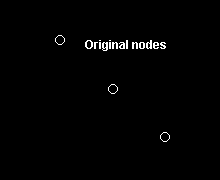
| 3. | To create evenly spaced nodes between nodes: |
- Click number of nodes.
- Enter the number of nodes you want to create between the nodes in the list of nodes.
| 4. | To create nodes with biasing: |
- Click the switch after bias style: and select linear, exponential or bellcurve.
- Click the data entry field after bias intensity = and enter the desired value. For more information on the biasing options, refer to Element Biasing in the User’s Guide.
| 5. | Click create. |
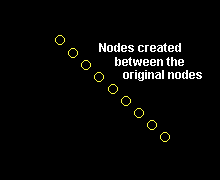
Evenly spaced nodes.
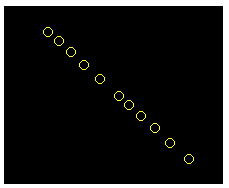
Biased nodes.
Click reject.