Set Billet Data |

|

|

|

|
|
Set Billet Data |

|

|

|

|
This interface is used to set up billet taper data to HX solver. Since isothermal extrusion is desired for uniform product quality, billet taper heating is preferred. It supports three types of taper:
| • | Axial Taper |
| • | Radial Taper |
| • | Lateral Taper |
On the Utility menu, click on Solver Problem Data >> and then click on Billet Taper. It opens a tab to set up Billet Data packet for HX solver.
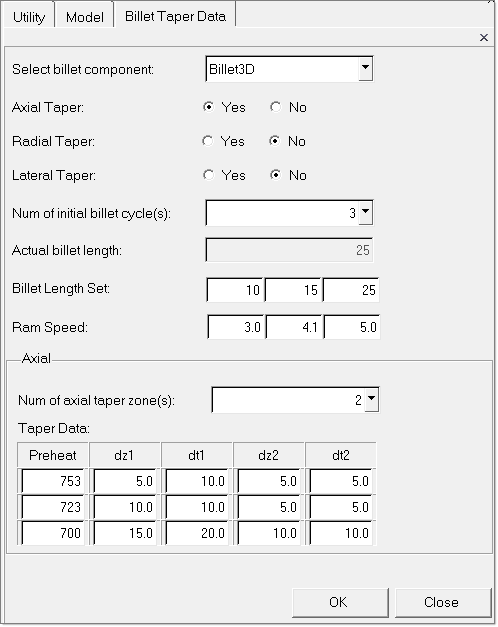
The following table explains the data fields of Billet Data.
Field |
Description |
Select Billet Component |
In the drop down list select the meshed Billet component. |
Axial Taper |
Select Yes, if there is axial taper. Else select No. |
Radial Taper |
Select Yes, if there is radial taper. Else select No. |
Lateral Taper |
Select Yes, if there is lateral taper. Else select No. |
Num Initial Billet Cycles |
Number of billet cycles for which billet taper data is specified. |
Actual Billet Length |
Computed length of selected meshed Billet component |
Billet Length Set |
Number of entries in this data corresponds to the value of number of initial billet cycles. Length of Billet for every cycle. |
Ram Speed Set |
Number of entries in this data corresponds to the value of number of initial billet cycles. Ram speed data for every cycle. |
Num of Axial Taper zones |
Select the number of axial taper zones from drop down. |
Axial Taper Data |
Axial taper for each cycle is specified in each row and it has the following format: <preheat> <Dz1> <DT1> <Dz2> <DT2> ... <Dzn> <DTn> Number of rows corresponds to value of number of initial billet cycles. |
Radial Taper Data |
Number of entries in this data corresponds to number of billet cycles |
Lateral Taper Data |
Number of entries in this data corresponds to number of billet cycles |