Coolant Channel |

|

|

|

|
|
Coolant Channel |

|

|

|

|
Using this function, you can create/edit the coolant channel and heating rod properties. After clicking the Coolant Channel button, a selector for elements appears. On selecting the elements (1D and of type coolant channel), the following dialog appears.
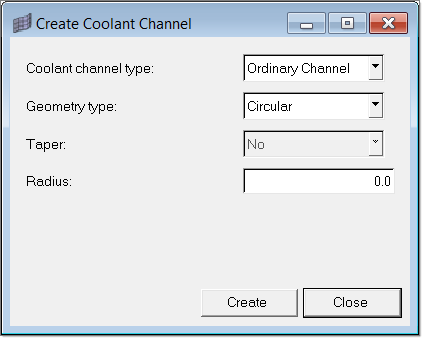
Coolant Channel and Heating Rod can be defined in this dialog.
| • | For Heating Rod, taper can be defined by specifying the start and end dimensions and the start node. For bubbler and baffle surface, creation for visualization is not supported in this release. |
| • | For Coolant Channel the elements are moved to a collector named CoolantChannel and the properties will be named CoolantChannel.1, CoolantChannel.2 and so on. For Heating Rod, the elements are moved to component collector named HeatingRod and properties are names HeatingRod.1, HeatingRod.2 and so on. |