Creating a Dielectric Medium (Havriliak-Negami)
Create a frequency-dependent dielectric using the Havriliak-Negami method. Use this method to model liquids, solids and semi-solids.
-
On the Construct tab, in the Define group, click the
 Media icon.
From the drop-down list, click the
Media icon.
From the drop-down list, click the  Dielectric icon.
Dielectric icon.
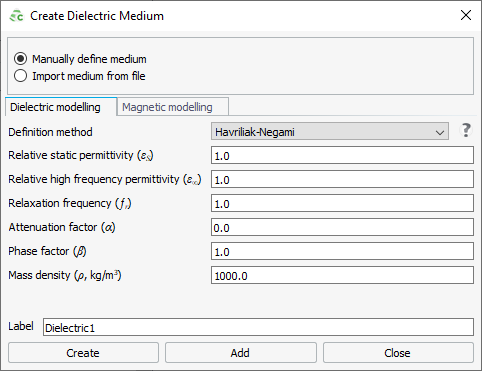
Figure 1. The Create Dielectric Medium dialog (Havriliak-Negami). - In the Definition method field, from the drop-down list select Havriliak-Negami.
- In the Relative static permittivity field, enter a value for εs.
- In the Relative high frequency permittivity field, enter a value for ε∞.
- In the Relaxation frequency field, enter a value for fr.
- In the Attenuation factor field, enter a value for α.
- In the Phase factor field, enter a value for β.
- [Optional] Specify the magnetic properties of the dielectric.
- In the Label field, enter a unique label for the dielectric.
- Click Create to create the dielectric and to close the dialog.