Creating a Braided Cable Shield Layer (Kley)
Create a single layer, braided (Kley) cable shield. The relevant braid parameters, weave metal and braid-fixing materials (optional) are specified and the Solver determines the frequency-dependent impedance (Zs + Zt) and admittance (Yt) matrix using the Kley formulation.
-
On the Cables tab, in the
Definitions group, click the
 Cable Shield icon.
Cable Shield icon.
- Under Shield layer(s), click Single to create a single-layered shield.
-
On the Inner layer tab, on the Impedance
definition tab, from the Definition
method
drop-down list, select Braided (Kley).
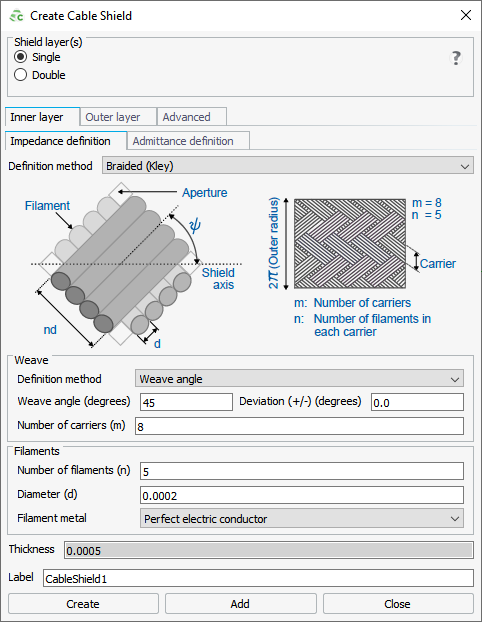
Figure 1. The Create Cable Shield dialog. -
Under Weave, specify the following:
-
From the Definition method
drop-down list, select Weave angle
to create a braided layer using the weave angle definition:
- In the Weave angle (degrees) field, enter a value in degrees for the nominal weave angle.
- In the Deviation (+/-) (degrees) field, enter a value for the deviation of the weave angle from the nominal weave angle in degrees.
-
From the Definition method
drop-down list, select Optical
coverage to create a braided layer using the optical
coverage definition:
- In the Minimum optical coverage (%) field, enter a percentage for the minimum optical coverage for the braided layer.
- In the Number of carriers (m) field, specify the number of carriers in the braided layer.
-
From the Definition method
drop-down list, select Weave angle
to create a braided layer using the weave angle definition:
-
Under Filaments, specify the following:
- In the Number of filaments (n) field, enter a value for the number of filaments in a single carrier.
- In the Diameter (d) field, enter a value for the filament diameter.
-
In the Filament metal
drop-down list, select one of the following:
- To create a filament consisting of PEC, select Perfect electric conductor.
- To create a filament consisting of a predefined metal, select the metal.
- To create a filament consisting of a metal, which is not yet
defined in the model, select the
 icon to define a metal or add a metal from the media
library.
icon to define a metal or add a metal from the media
library.
Note: The Thickness of a Kley
shield layer is 2.5 times the filament diameter (d).
-
On the Inner layer tab, on the Admittance
definition tab, from the Definition
method
drop-down list, select Same as impedance
definition to use the Kley
formulation for the admittance matrix.
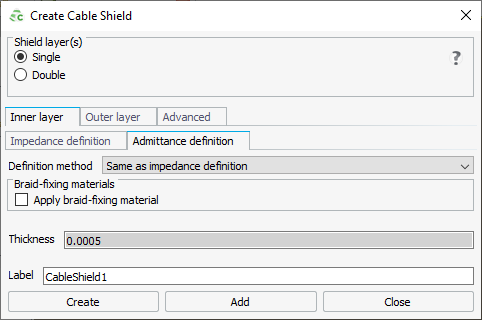
Figure 2. The Create Cable Shield dialog. -
Under Braid-fixing materials, select one of the
following:
- To apply an inside and outside braid-fixing material, select the
Apply braid-fixing material check box.
- To add an inside and outside braid-fixing material consisting of a predefined dielectric, select the dielectric.
- To add an inside and outside braid-fixing
material consisting of a dielectric, which is not yet defined in
the model, click the
 icon to define a dielectric or add a dielectric from the
media library.
icon to define a dielectric or add a dielectric from the
media library.
- To remove the braid-fixing material, clear the Apply braid-fixing material check box.
Figure 3. A 3D representation of a cable containing a braid (on the left) and a cross-section of the cable showing the inside braid-fixing material and the outside braid-fixing material (on the right). - To apply an inside and outside braid-fixing material, select the
Apply braid-fixing material check box.
- In the Label field, add a unique label for the cable shield.
- Click Create to create the cable shield and close the dialog.
