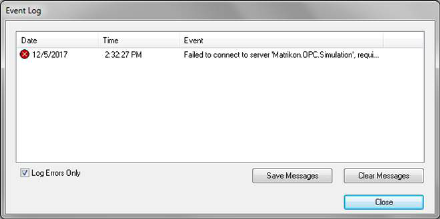
To view the event log, click Show Log in the Properties dialog for the OPC Read or OPC Write block.
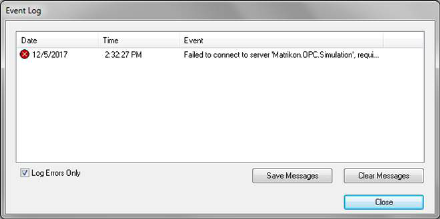
Because each data exchange causes one or two events to appear in the log file, the log will quickly fill. To significantly reduce the number of messages and memory use, activate Log Errors Only.