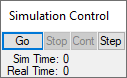
The Simulation Control Panel provides interactive control over a simulation. The Go, Stop, Cont, and Step pushbuttons are equivalent to Go, Stop, Continue, and Single Step in the Simulate menu.
When you are in normal simulation mode or single-step simulation mode, the Go pushbutton is replaced with the Reset pushbutton. If you click on the Reset pushbutton, Embed resets the system to its initial conditions.
The Sim Time and Real Time options are read-only and display the elapsed simulated and real-time second for the simulation. Real-time sec are rounded to the nearest whole second.
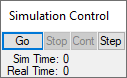
To show or hide the Control Panel
•Choose View > Control Panel.