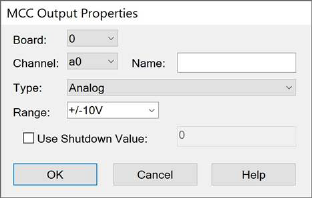
Block Category: Real Time
Description: The MCC Output block configures output channels for any Measure Computing board using the universal driver. It defines the base address and channel number to which the pulse width modulated waveform is sent. You can use any Measurement Computing board.
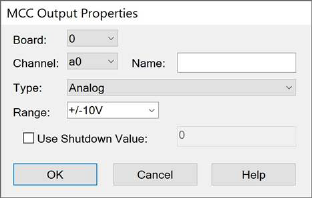
Board: Selects the installed Measurement Computing board. Text that describes the board will appear to the right.
Channel: Indicates the analog, digital, or counter channel. For each 8255 unit, channels 0 – 7 correspond to Port A; channels 8 – 15 correspond to Port B; channels 16 – 23 correspond to Port C. Note that multiple digital devices are treated like one large device. Thus, digital channel 24 corresponds to Port A bit 0 on the second 8255 digital device.
Name: Specifies a unique name for your MCC Input block.
Range: Indicates the voltage range for the I/O board.
Type: Indicates whether the board is analog, digital, or counter channels. The channel count is adjusted to reflect the channel type.
Use Shutdown Value: Presents the indicated value to the output port when the simulation is stopped.