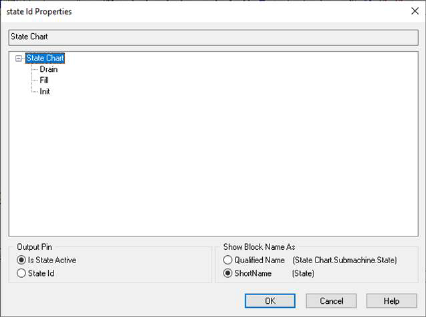
Menu: State Charts
The state ID block outputs the following information about the selected state:
•Whether the state is active
•The numeric ID for the state
This block is useful for determining if the specified state is active. Thus, the state chart can control the model.
The state ID block is not only available for use inside the state chart; you can only insert state ID blocks in the continuous portion of the diagram.
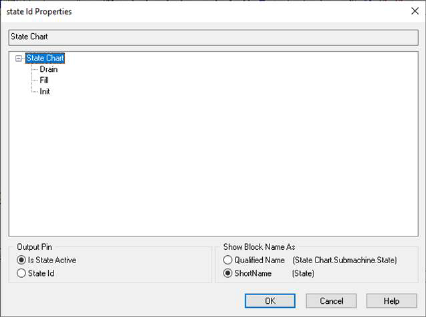
Is State Active: When activated, outputs 0 if the state is inactive, or 1 if the state is active.
State ID: When activated, outputs the numeric ID for the state.
Qualified Name: Includes the complete path to the state.
ShortName: Displays on the state name.
State Name: Selects the state for which you want to display information. Select the state name in the window that shows the state chart composition. If the state chart has hierarchy or regions, use the + and – signs to navigate to the state to be selected.