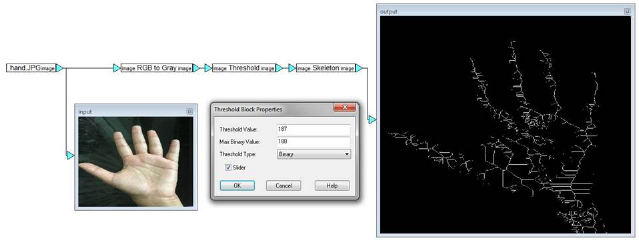Example
In this example, the Skeleton block creates a skeletonized image of a hand.
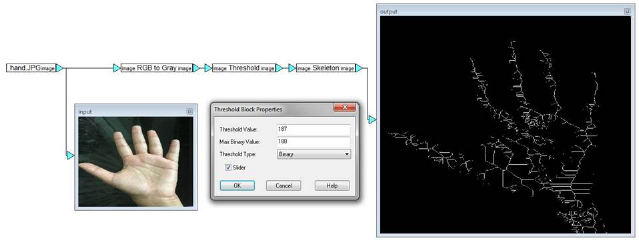
Block Category: Detection
Input Image Requirements: None
Description: The Skeleton block creates a compact representation — or skeleton — of an image. To skeletonize an image, the Skeleton block preserves the structure of the image while removing all redundant pixels.
It is important to note that the Skeleton block works only on the non-black portions of an image. For example, if you try to skeletonize the word “Altair” written in red ink on a white background, the Skeleton block will try to find the core lines in the white background. You must invert the image either with the Invert block or using Binary Invert in the Threshold block in order to skeletonize the word “Altair.”
In this example, the Skeleton block creates a skeletonized image of a hand.