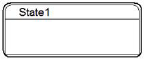
A state — referred to as a simple state — is a state with no regions or substates. The state is entered when the condition starts and is exited as when the condition is complete.
Icon
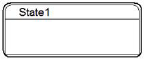

Background: Specifies the color of the decomposition region of the state.
Border: Specifies the color for the state borders.
Header: Specifies the color of the header region. To change the font color, use View > Fonts.
Comment: Indicates information or notes about the state. The comments only appear in the dialog.
Name: Specifies a name for the state. The name can be alphanumeric characters. It must be unique with respect to other state names in the state chart.
State Activity Code: Specifies one or more actions and associated behaviors. Enter and edit state activity code in the Activity Manager.