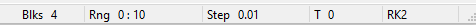
The status bar runs along the bottom of the work area and displays information about the current state of your diagram, including the block count, simulation range, step size, simulation time, and integration method.
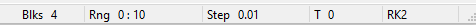
Use View > Status Bar to control the display of the status bar.