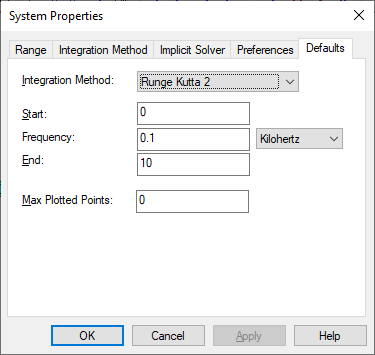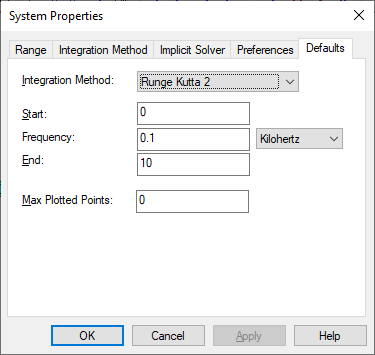
For non-adaptive integration methods, you can specify the following default settings that are in effect whenever you create a new diagram or start a new Embed session: range, integration algorithm, fixed step size, and maximum number of plotted points.
To set simulation defaults
1. Choose System > System Properties.
2. Click the Defaults tab.
3. Choose the options you want, then click OK, or press ENTER.