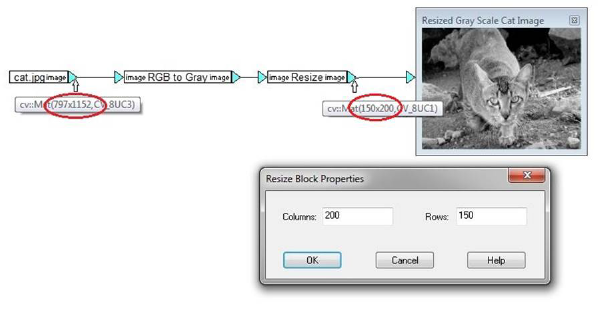Block Category: Operations
Input Image Requirements: None
Description: The Resize block resizes the input image to the specified dimension.

Absolute Sizing: Indicates absolute sizing. When Absolute Sizing is active, you enter the width and height.
Height: Indicates the absolute height.
Relative Sizing: Indicates relative sizing. When Relative Sizing is active, you can resize by percentage.
Resize in Percentage: Adjusts the relative sizing.
Width: Indicates the absolute width.
In this example, the original size of the image is 1152 x 797 pixels. The Resize block changes its dimensions to 150 x 200, as shown in the dialog and the output connector on the Resize block.