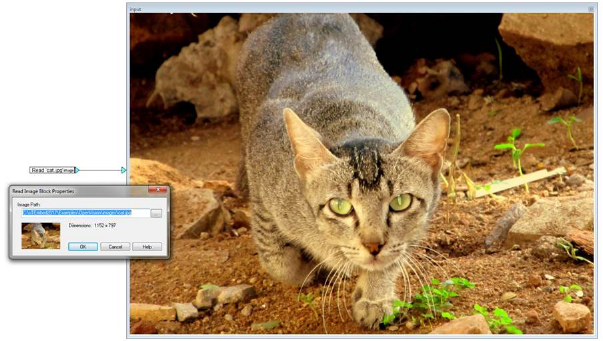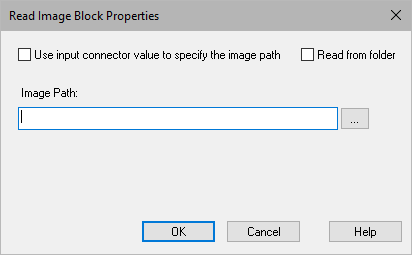
Block Category: Signal Producer
Input Image Requirements: None
Input:
•image path: Accepts constant and variable blocks. Specify the image path in the following format:
“drive:\\directory\\<…>\\filename.type”
The following syntax rules apply:
o The double quotation marks are required notation.
o To read all images in a directory, do not include filename.type.
o To read a specific image, if you do not include drive:\\directory, the image is read from the current directory.
Description: The Read Image block loads a specific image or a series of images. Images can be read into the block via the image path connector or specified in the Image Path parameter. To read a series of images from a directory, activate the Read from folder.
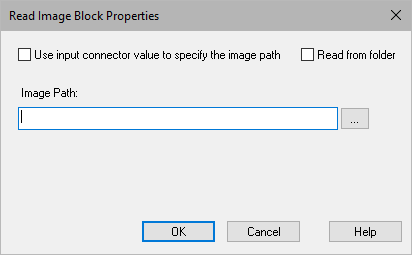
Image Path: Indicates the path of the image to be read into the diagram or the directory from which a series of images is read into the diagram.
To read a single image into the diagram, include the filename.type in the path. To indicate that all the images in a specific directory are read, include the complete path to the directory, but not filename.type, and activate the Read from folder parameter. Click … to choose the image path.
When you activate Use input connector value to specify the image path, Embed uses the value of the input connector on the Read Image block to determine which image or images are read into the diagram.
Read from folder: Reads in all the images from the specified directory. Images are read in alphabetical order.
If the Use input connector value to specify the image path is activated, specify the directory as input to the Image Path connector. Otherwise enter it in the Image Path parameter.
Use input connector value to specify the image path: Uses the input connector to read the image or images into the diagram.
An image path output connector is also added to the block, which can be wired to a display block to display the paths of the images read into the block.
When Use input connector value to specify the image path is activated, the Image Path parameter is grayed out.
In this example, the image of a stalking cat is displayed at 1152 x 797 pixels.