Before linking to diagram
After linking to diagram

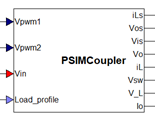
After you insert a PSIMCoupler block into your diagram, you can configure it to link a specific PSIM schematic to the diagram.
1. Right-click the PSIMCoupler block.
2. Under Main, click … to select the PSIM schematic to be linked to the diagram.
3. Click OK.
The PSIMCoupler block is propagated with the inputs and outputs from the linked PSIM schematic.
|
Before linking to diagram |
After linking to diagram |
|
|
|
4. Wire the PSIMCoupler block into the Embed diagram.