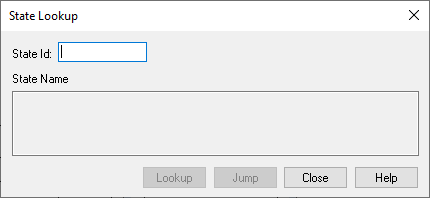
You can use state ID to jump to the state corresponding to a specified state ID numeric value.
To jump to a state
1. Choose State Charts > State Id Lookup.
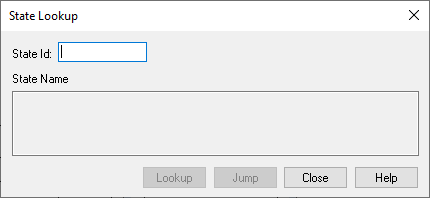
2. In State Id, enter the numeric value and click Jump.
3. If there is more than one state chart in the diagram, the State Lookup dialog expands to include a drop-down list of state charts from which you select the state chart containing the state.