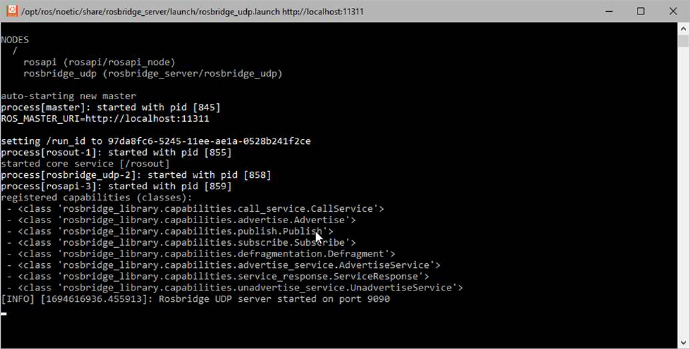Embed supplies ROS client blocks to publish and subscribe to ROS messages It requires a ROS bridge server to connect to other clients. If you do not have a ROS bridge server, you can install one on Windows Subsystem for Linux (WSL) on Windows 10+ .
To install ROS
1. Make sure Windows Subsystem for Linux (WSL) Ubuntu 20.04.x LTS is installed on your computer. Because the ROS version is dependent on the WSL Ubuntu version, it is critical that you install WSL Ubuntu 20.04.x LTS.
To install WSL Ubuntu 20.04.x LTS:
a. Go to the Microsoft Store.
b. Search for Ubuntu 20.04.

c. Click Get to download and install Ubuntu 20.04.x LTS.
d. Click Open to run Ubuntu 20.04.x LTS.
e. Enter a user name and password when prompted. You will use these in step 4.
2. Open a Command window and go to <Embed-install-directory>\rosInstall.
3. Enter the following command to start the installation process:
rosInstall.bat
4. The BAT file prompts for the WSL Ubuntu user name and password you created in step 1. Enter them to the prompts.
The installer installs ROS on WSL Ubuntu and verifies the installation.
5. Open Ubuntu 20.04.x LTS from the Start menu.
A window similar to the following is displayed:
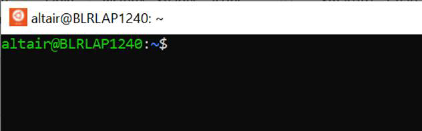
6. Enter one of following command to set up rosbridge, the server used to communicate with Embed.
•roslaunch rosbridge_server rosbridge_websocket.launch
•roslaunch rosbridge_server rosbridge_udp.launch
The following text is similar to what you’ll see when ROS is successfully installed on your computer, and the ROS Publisher and ROS Subscriber blocks are ready for use.