Arrow
Visualizing an arrow with variable size; all data have to be set as modifiers (see info layer)
![]()
Library
Modelica/Mechanics/MultiBody/Visualizers/Advanced
Description
Model Arrow defines an arrow that is dynamically visualized at the defined location (see variables below).
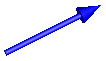
The variables under heading Parameters below are declared as (time varying) input variables. If the default equation is not appropriate, a corresponding modifier equation has to be provided in the model where an Arrow instance is used, e.g., in the form
Visualizers.Advanced.Arrow arrow(diameter = sin(time));
Variable color is an Integer vector with 3 elements, {r, g, b}, and specifies the color of the shape. {r,g,b} are the "red", "green" and "blue" color parts. Note, r g, b are given in the range 0 .. 255. The predefined type MultiBody.Types.Color contains a menu definition of the colors used in the MultiBody library (will be replaced by a color editor).
Parameters
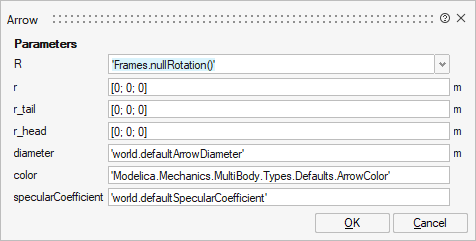
| Name | Label | Description | Data Type | Valid Values |
|---|---|---|---|---|
mo_R | R | Orientation object to rotate the world frame into the arrow frame | FromModelica('Modelica.Mechanics.MultiBody.Frames.Orientation') | |
mo_r | r | Position vector from origin of world frame to origin of arrow frame, resolved in world frame | Vector of size 3 | |
mo_r_tail | r_tail | Position vector from origin of arrow frame to arrow tail, resolved in arrow frame | Vector of size 3 | |
mo_r_head | r_head | Position vector from arrow tail to the head of the arrow, resolved in arrow frame | Vector of size 3 | |
mo_diameter | diameter | Diameter of arrow line | Scalar | |
mo_color | color | Color of arrow | Vector of size 3 | |
mo_specularCoefficient | specularCoefficient | Material property describing the reflecting of ambient light (= 0 means, that light is completely absorbed) | Scalar |