Copying Applications
Users with Administrator or Designer role are allowed to copy an application to another folder or subfolder to which they have permission.
Copying applications can be done either through the toolbar or context menu.
Steps:
1. Select the check box of one or multiple applications either on the Grid View or List View
2. Then select either:
· the Copy
![]() icon
on the toolbar
icon
on the toolbar
· Copy in the content menu
The Copy Application dialog displays with the folder or subfolders the user is allowed to copy the applications to.
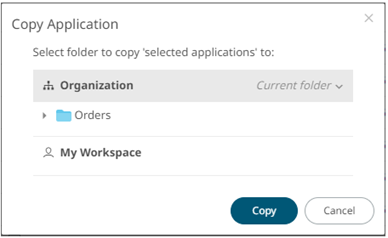
3. Select the folder or subfolder.
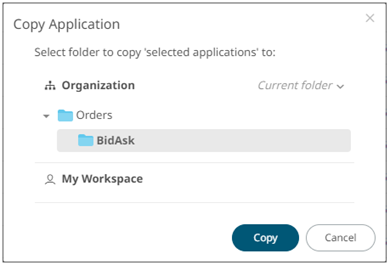
4. Click  .
.
|
NOTE |
If applications with the same name are already in the selected folder, a copy of the applications are added. |
The applications are copied and displayed on the selected folder.


