Importing the Bundle of Example Workbooks
The AltairPanopticonVisualizationServerWAR_<version number>.zip file includes the bundle file of the example workbooks and their associated data files (Examples.exz).
Follow the instructions below to import this bundle to Panopticon Real Time.
Steps:
1. On the Workbooks and Folders Summary page, right-click on a folder and select Import Bundle on the context menu.
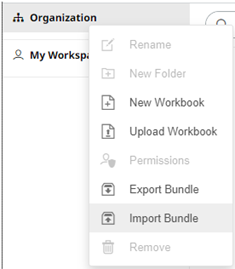
The Import Bundle dialog displays.
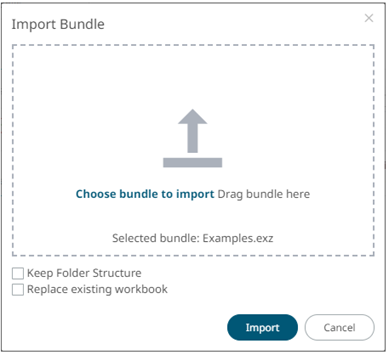
2. To import the bundle, you can either:
· drag it from your desktop and drop on the dialog, or
· click Choose Bundle to Import and select one on the Open dialog that displays.
The name of the selected bundle is displayed on the dialog box.
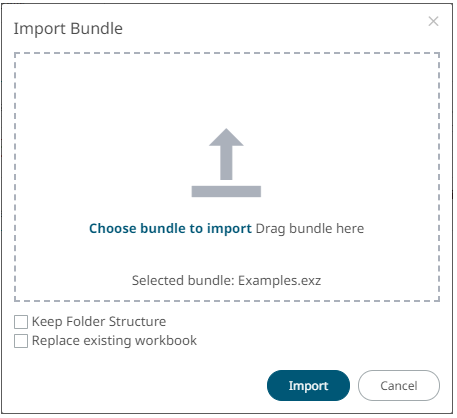
3. Check the Keep Folder Structure box.
This means the exported folder structure is maintained when uploading the bundle. If the folders do not exist on the server, they will be created.
4. To replace an existing workbook, check the Replace existing workbook box. .
4 Click ![]() .
.
The example workbooks that you can view and explore are imported.


