The Welcome Page
The Welcome page is the first screen that displays when you log on to Panopticon Real Time. This page can also be accessed by clicking the Altair Panopticon logo on the header.
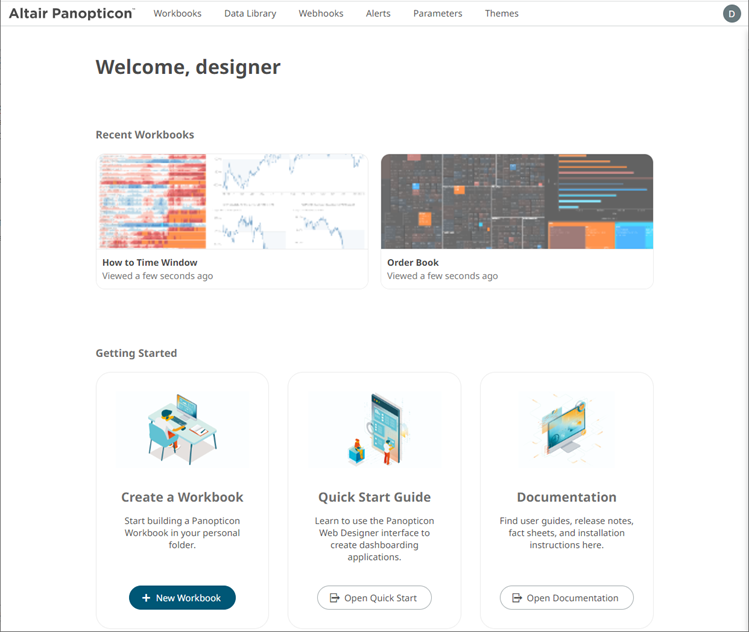
From this page you can:
q Open recently viewed workbooks (if available)
q Open the Web Authoring Quick Start Guide
q View online documentation and help
Canceling the Login page displays this Welcome page.
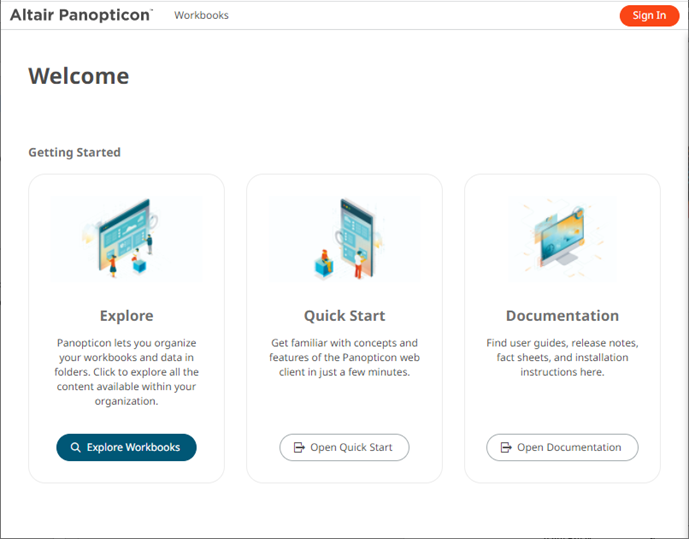
Instead of Create a Workbook, the Explore section is available where you can explore the workbooks available in your organization.


