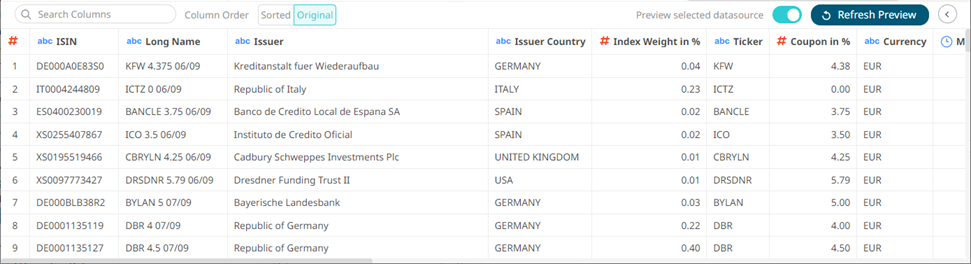GROUPING AND Sorting Columns
Below is an example of an MS Excel data source with text, numeric, and Date/Time data types.
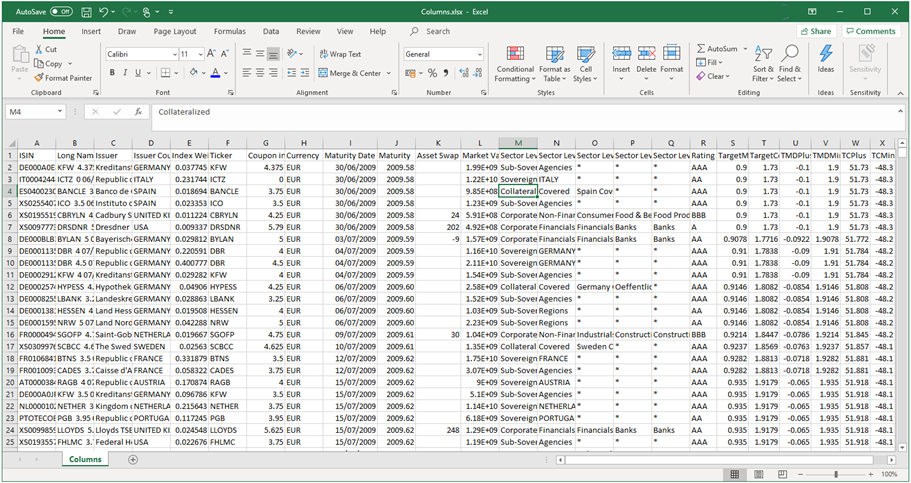
By default, when displayed on the preview area of the Data Table Editor view, the columns are sorted alphabetically and grouped by data type.

To display the columns based on how they are displayed on the data source, click Original.