Connector for SmartWorks IoT Write
The SmartWorks IoT Write connector allows calling PUT/POST/DELETE requests to SmartWorks IoT services for write back scenarios. A typical use case is to add or update records in AnythingDB from Panopticon. Since this connector is not for reading data, a successful service call will only return a data table with one column called Result with Success as value.
|
NOTE |
The Token URL is not visible in the connector. You can set the server-wide token URL in the “connector.oauth.tokenurl” property in the Panopticon.properties file. |
Steps:
1. Enter the Client ID, Client Secret, Grant Type, and Scope to connect to the SmartWorks IoT Write.
The Panopticon server builds up the request body formatted as application/x-www-form-urlencoded from these four fields.
2. Enter the URL that accepts PUT/POST/DELETE request.
For example:
https://api.swx.altairone.com/spaces/altair/collections/ElectronicBoards/things/01edb9j75vymj8p7qppm19h8nx
3. Specify the appropriate HTTP Method for the request from the following options:
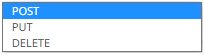
· POST – Add new data.
· PUT – Replace existing data.
· DELETE – Remove existing data.
4. Enter the Request Body for the HTTP POST/PUT.
|
NOTE |
Use PUT requests carefully to avoid duplicate entries since each data call to this connector will trigger a service call. |


