Importing a Color Palette
Users can upload their own color palettes.
Steps:
1. On
the Color Palettes pane, click 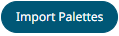 .
.
The Upload Color Palette dialog displays.
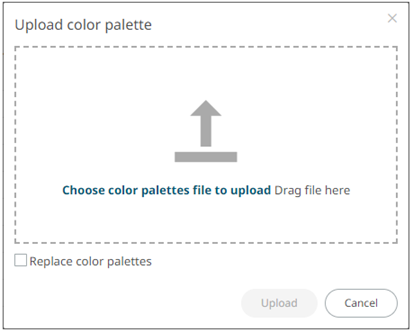
2. To upload a shape palette, either:
· drag the file from your desktop and drop on the dialog, or
· click Choose color palettes file to upload and then browse and select one on the Open dialog that displays
The name of the color palette is displayed on the uploaded color palette area.
3 To replace the color palettes, check the Replace Color Palettes box.
4 Click
![]() .
.
A notification displays once the file is uploaded.
Click
 to
close the dialog. The
uploaded color palette is added in the list.
to
close the dialog. The
uploaded color palette is added in the list.


